Definition
User Experience (UX) has to do with the overall experience a user has while engaging with a website, app, or digital product. It includes aspects like usability, design, accessibility, speed, and overall satisfaction. A well-designed UX makes a website easy to navigate, visually appealing, and enjoyable to use. Good UX increases engagement, reduces bounce rates, and improves conversion rates by ensuring visitors can find what they need quickly and efficiently.

Why It Matters
A website with poor UX frustrates users, leading to high bounce rates and lost customers. Studies show that 88% of users won’t return to a site after a bad experience. Google also prioritizes UX in search rankings, meaning a well-optimized site can move higher in search engine results. Whether for e-commerce, blogs, or business websites, a great UX keeps users engaged, builds trust, and encourages them to take action—such as making a purchase or subscribing to a service.
How It’s Used
- Navigation Design: Ensures menus and links are clear, intuitive, and easy to use.
- Mobile Optimization: Adapts the website for seamless browsing on phones and tablets.
- Page Speed Optimization: Reduces loading time to prevent users from leaving.
- Accessibility Features: Includes screen reader support, keyboard navigation, and readable fonts for inclusivity.
- User Testing & Feedback: Improves UX by analyzing real user interactions and making adjustments.
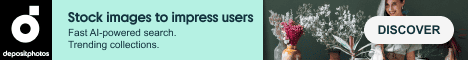
Example in Action
An online store notices a high cart abandonment rate. After conducting a UX audit, they:
- Decrease the number of steps, and thus simplifying the checkout process.
- Improve mobile responsiveness to ensure a smooth experience on phones.
- Increase button sizes and improve readability for easier navigation.
As a result, their conversion rate improves by 30%, and more customers complete their purchases.

Common Questions and Answers
- What is UX design?
- UX design focuses on improving the accessibility, usability, and overall experience of a website or product.
- How does UX affect SEO?
- Google considers UX factors like page speed, mobile-friendliness, and site structure when ranking websites.
- What is the difference between UX and UI?
- UX (User Experience) is about how a site functions, while UI (User Interface) is about how it looks.
- How do you test UX?
- UX is tested through heatmaps, user surveys, A/B testing, and real-world user feedback.
- What are the key principles of good UX?
- Simplicity, consistency, accessibility, fast loading times, and clear navigation.
Unusual Facts
- A 1-second delay in page load time can reduce conversions by 7%.
- According to research, 70% of online businesses fail due to bad UX.
- Users form an opinion about a website in just 0.05 seconds.
- Good UX can increase customer retention by up to 400%.
- Dark mode and minimalist designs are growing UX trends that improve readability and reduce eye strain.
Tips and Tricks
- Keep navigation simple—users should find what they need in 3 clicks or less.
- Make CTAs (Call-to-Actions) clear and visible to guide users effectively.
- Use white space strategically to improve readability and focus.
- Bring up your website on multiple devices to ensure a seamless mobile experience.
- Optimize images and scripts to improve loading speed.
True Facts Beginners Often Get Wrong
- UX is not just about looks—functionality and usability matter more.
- More features do not always mean better UX—simplicity is key.
- Users don’t read everything on a webpage—they scan for key information.
- Animations and effects can slow down a site—they should be used carefully.
- Ignoring accessibility can alienate a large user base—inclusivity is a must.
Related Terms
[UI (User Interface)] [Page Speed Optimization] [Mobile Optimization] [Website Navigation] [Accessibility]
