Definition
As a web design approach, responsive design automatically adjusts a website’s layout, images, and content to fit different screen sizes and devices. Using CSS media queries, flexible grids, and fluid images, a responsive website ensures an optimal viewing experience on desktops, tablets, and mobile phones. Unlike mobile-friendly design, which simply improves a site’s functions on smaller screens, responsive design dynamically adapts based on the device’s resolution. This approach enhances user experience (UX) and aligns with Google’s mobile-first indexing, making it essential for modern web development.
Still confused? Learn the difference between responsive and mobile-friendly design to understand the best way to optimize your website.

Why It Matters
By improving the user experience responsive design ensures that websites look good and function properly across all devices. Mobile-friendly websites are a Google ranking factor, making responsiveness critical for SEO. An owner doesn’t need to maintain a separate mobile and desktop website version, instead they can use a single responsive website, saving time and development costs. It improves conversion rates by providing a seamless experience, reducing bounce rates, and encouraging users to stay longer. Without responsive design, websites may appear distorted or difficult to use on different devices, leading to frustrated visitors and lost traffic.

How It’s Used
Developers use CSS media queries to adjust layouts dynamically based on screen width and resolution. Businesses implement fluid grid systems to ensure page elements resize proportionally. E-commerce websites use responsive product pages to improve shopping experiences on mobile and desktop. Content creators ensure images and videos scale properly without breaking page layouts. Web designers use responsive frameworks like Bootstrap and Tailwind CSS to streamline development.
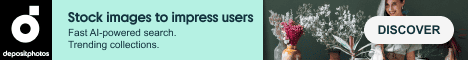
Example in Action
An online clothing store notices that 70% of its visitors come from mobile devices. However, the desktop version of the website is hard to navigate on smaller screens, leading to high bounce rates and lost sales. After switching to a responsive design, the website automatically adjusts to fit any device. Buttons, images, and text resize correctly, improving the shopping experience and conversion rates. As a result, mobile sales increase by 40%, and customer engagement improves.

Common Questions and Answers
- What is responsive design?
- As a web design approach, responsive design gives a website the flexibility to change for different screen sizes, allowing an optimal user experience.
- How does responsive design differ from mobile-friendly design?
- Mobile-friendly design ensures a website works on mobile but may not adapt dynamically, while responsive design automatically resizes and rearranges content based on the screen size.
- Why is responsive design important for SEO?
- Google’s mobile-first indexing favors responsive sites, improving rankings and visibility in search results.
- What technologies are used for responsive design?
- CSS media queries, flexible grids, fluid images, Bootstrap, and Tailwind CSS are commonly used.
- Does responsive design slow down a website?
- Not necessarily. A well-optimized responsive site improves performance by eliminating the need for separate desktop and mobile versions.
Unusual Facts
- Mobile devices create over 60% of internet traffic, making responsive design more important than ever.
- Google introduced mobile-first indexing in 2018, meaning Google primarily moves websites higher in search results based on their mobile version.
- The first known use of responsive design principles was by Ethan Marcotte in 2010.
- Some websites still use separate mobile sites (m.example.com), but this is less common due to responsive design advancements.
- A properly designed responsive website can reduce bounce rates by up to 35% by improving usability on all devices.
Tips and Tricks
- Use flexible grid layouts to ensure content adjusts proportionally.
- Test responsiveness on different screen sizes using Google’s Mobile-Friendly Test and developer tools.
- Optimize images with responsive image techniques like srcset to reduce load times on mobile.
- Implement mobile-first design, designing for small screens first and then scaling up.
- Avoid using fixed-width elements, as they can break layouts on smaller screens.
True Facts Beginners Often Get Wrong
- Responsive design is not just about shrinking content—it rearranges elements for the best usability.
- A mobile-friendly website is not always responsive—a website can function on mobile but still not resize dynamically.
- Desktop designs should not be the default starting point—mobile-first design ensures better adaptability.
- Not all WordPress themes are fully responsive—some require customization for proper mobile performance.
- Testing on one mobile device is not enough—websites should be tested on various screen sizes and orientations.
Related Terms
[Mobile-Friendly Design] [User Experience (UX)] [CSS Media Queries] [Web Design] [Mobile Optimization]
