Definition
Phishing is a type of cyberattack in which criminals impersonate trusted entities (such as banks, companies, or government agencies) to deceive individuals into revealing sensitive information. Attackers typically use fraudulent emails, fake websites, text messages, or phone calls to steal passwords, credit card details, or personal data. Phishing is one of the most common social engineering attacks, exploiting human psychology rather than technical vulnerabilities.
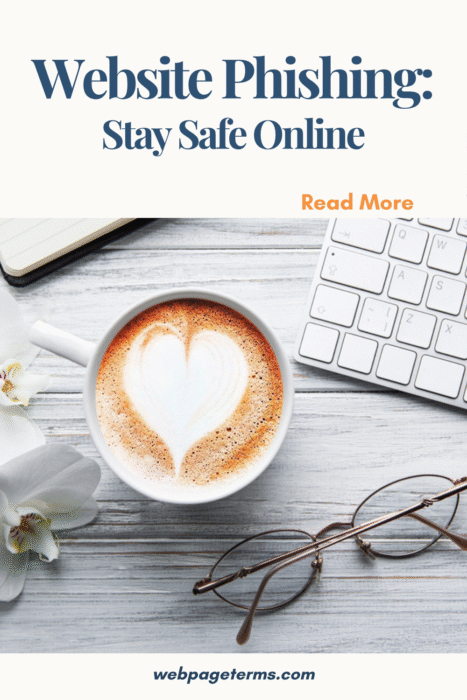
Why It Matters
Phishing attacks can end with identity theft, financial loss, data breaches, and compromised accounts. Cybercriminals use phishing to steal login credentials for banking, email, and corporate accounts, gaining unauthorized access to sensitive information. Many major cyberattacks, including company-wide ransomware infections, start with phishing emails. Without proper awareness and security measures, individuals and businesses risk severe financial and reputational damage.
How It’s Used
- Email Phishing: Attackers use emails to pretend to be from trusted sources, tricking users into clicking malicious links or downloading malware.
- Spear Phishing: A targeted phishing strike that focuses on specific individuals, often using personal details to appear more convincing.
- Smishing (SMS Phishing): Fraudulent text messages urging users to select malicious links or share personal information.
- Vishing (Voice Phishing): Attackers call victims, pretending to be bank representatives, tech support, or law enforcement to steal sensitive data.
- Fake Websites: Phishing sites mimic real login pages (e.g., online banking, PayPal, or Gmail) to steal usernames and passwords.
Example in Action
John receives an urgent email from “PayPal” stating that his account has been suspended due to suspicious activity. The email includes a link to “verify” his account. Without noticing the fake domain (paypa1.com instead of paypal.com), John enters his login details, unknowingly sending them to hackers. Later, he discovers unauthorized transactions in his PayPal account.
Common Questions and Answers
- What is phishing?
- Phishing is a cyberattack where scammers impersonate trusted sources to trick people into revealing personal or financial information.
- How can I recognize a phishing email?
- Look for poor grammar, urgent language, suspicious links, and sender email addresses that don’t match the official domain.
- What should I do if I fall for a phishing attack?
- Change your passwords immediately, enable two-factor authentication (2FA), and monitor accounts for suspicious activity.
- Can phishing happen over text messages or phone calls?
- Yes, smishing (SMS phishing) and vishing (voice phishing) are common methods used to trick victims.
- How can businesses protect employees from phishing?
- Conduct security awareness training, implement email filtering, and enforce multi-factor authentication (MFA) to reduce risk.
Unusual Facts
- Over 90% of cyberattacks begin with phishing emails—it remains the top method for hackers to gain access to sensitive data.
- Google stops over 100 million phishing emails daily to protect users from scams.
- Hackers often register lookalike domains (e.g., g00gle.com instead of google.com) to trick victims.
- Phishing attacks can target businesses through fake invoices, HR emails, or CEO impersonation scams.
- AI-powered phishing emails can now generate more convincing scam messages by mimicking real emails.
Tips and Tricks
- Always check the sender’s email address—attackers often use similar-looking domains.
- Hover over links before clicking and note the actual URL destination.
- Enable two-factor authentication (2FA) to add an extra layer of security to accounts.
- Never share sensitive information via email or text, even if the message looks official.
- Use anti-phishing browser extensions and email filters to detect suspicious messages.
True Facts Beginners Often Get Wrong
- Phishing emails can look very real—scammers often copy logos, branding, and email formatting from legitimate companies.
- Banks and major companies never ask for sensitive information via email or text—any request to “verify your account” is likely a scam.
- Phishing attacks are not always mass emails—spear phishing targets individuals using personal information to appear more convincing.
- Not all phishing attacks involve email—text messages, phone calls, and even fake social media accounts can be used for scams.
- Clicking a phishing link alone may not steal your data—but entering your credentials on a fake website does.
Related Terms
[Cybersecurity] [Social Engineering] [Two-Factor Authentication (2FA)] [Spam Filtering] [Identity Theft]
