Definition
Minification is the process of removing all unnecessary characters from code (like spaces, line breaks, and comments) without changing how the code works. It’s most commonly applied to HTML, CSS, and JavaScript files to make them smaller and faster for browsers to download.
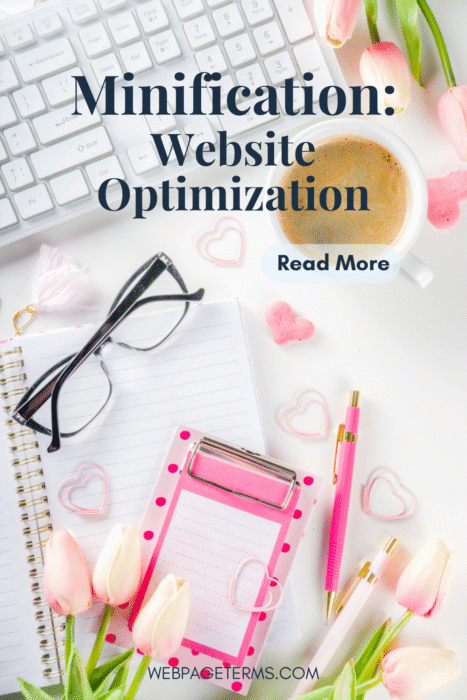
Why It Matters
Minification speeds up website loading by reducing the amount of data transferred from the server to the browser. Smaller file sizes mean faster downloads, leading to quicker page load times, better user experience, and improved SEO rankings. It’s a simple but powerful technique for optimizing website performance.
How It’s Used
Developers use tools like UglifyJS, CSSNano, or online compressors to automatically minify their code. Many content management systems (like WordPress) also offer plugins that handle minification for you. When setting up a website, it’s a best practice to minify files during the build process or via a server-side solution.
Example in Action
Imagine a CSS file that originally looks like this:
body {
background-color: white;
color: black;
}
After minification, it becomes:
body{background-color:white;color:black;}Both versions work exactly the same, but the minified version loads faster because it’s smaller.
Common Questions and Answers
- What types of files should be minified?
- Typically HTML, CSS, and JavaScript files are minified.
- Does minification affect code functionality?
- No, if done properly, minification only removes unnecessary characters without altering behavior.
- Can I manually minify files?
- Technically yes, but it’s time-consuming. It’s much better to use automated tools or plugins.
- When should I minify my code?
- Ideally during your production build process—before your site goes live.
- Is minification the same as compression?
- No. Minification reduces file size by editing the code, while compression (like GZIP) shrinks the file size during transfer.
Unusual Facts
- Some minifiers can also obfuscate JavaScript code, making it harder for others to read and steal.
- Minification can cut JavaScript file sizes by up to 70% in some cases!
- Google’s PageSpeed Insights tool often recommends minification as a key step for faster pages.
- Some web servers (like Apache and Nginx) can automatically serve minified files if configured properly.
- Minification is part of the broader practice called front-end optimization.
Tips and Tricks
- Always keep a non-minified version of your files for easier editing.
- Automate minification using build tools like Webpack, Gulp, or Grunt.
- Use CMS plugins like WP Rocket or Autoptimize to easily minify on WordPress sites.
- Combine minification with compression for even faster page speeds.
- Test your site after minifying to ensure no functionality was accidentally broken.
True Facts Beginners Often Get Wrong
- Minification doesn’t remove necessary code.
- Only unnecessary characters like whitespace and comments are removed.
- Minification is not optional for high-traffic sites.
- It’s critical for performance and SEO.
- It’s different from code optimization.
- Minification changes the structure visually, not the logic or efficiency.
- Not every project needs manual minification.
- Many modern platforms and hosting services automate it for you.
- You still need to test minified files.
- Occasionally, improper minification can cause rare issues, especially with JavaScript.
Related Terms
[Compression] [Page Load Time] [Caching] [CDN (Content Delivery Network)] [Website Optimization]
