Definition
HTTPS (Hypertext Transfer Protocol Secure) encrypts data between a user’s browser and a website–a secure version of HTTP. It uses SSL (Secure Sockets Layer) to ensure that information, such as passwords, payment details, and personal data, is transmitted securely. Also, it may use TLS (Transport Layer Security) encryption. Websites that use HTTPS display a padlock icon in the browser’s address bar and have URLs that begin with https:// instead of http://. HTTPS is essential for protecting user privacy, securing online transactions, and improving website trustworthiness.
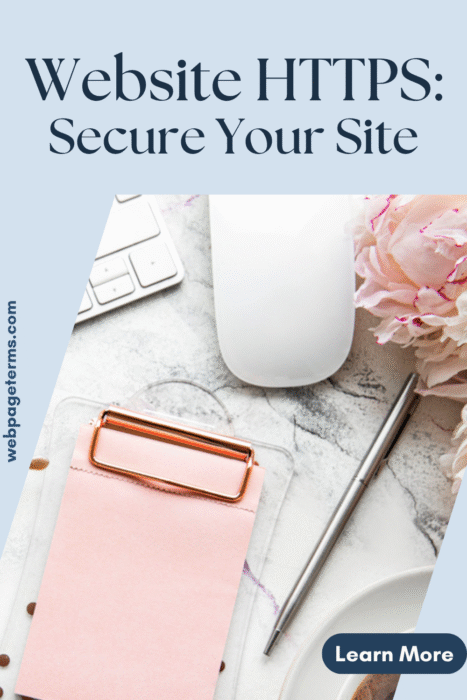
Why It Matters
HTTPS protects websites and their users from data theft, hacking, and cyberattacks by encrypting all transmitted information. Google prioritizes HTTPS websites in search rankings, making it essential for SEO and website credibility. Web browsers like Chrome mark non-HTTPS sites as “Not Secure,” which can deter visitors and reduce conversions. HTTPS is required for modern web features, including secure online payments and data transfers. Without HTTPS, websites are vulnerable to man-in-the-middle attacks and other security threats.
How It’s Used
E-commerce websites use HTTPS to secure online transactions and protect customer payment data. Blogs and business websites implement HTTPS to encrypt user interactions, such as form submissions and login credentials. Banks and financial institutions use strict HTTPS encryption to prevent fraud and unauthorized access. SEO specialists recommend switching to HTTPS to improve search rankings and avoid browser security warnings. Developers set up HTTPS by installing an SSL/TLS certificate from a trusted Certificate Authority (CA).
Example in Action
An online clothing store wants to increase customer trust and boost search rankings. They purchase and install an SSL certificate, enabling HTTPS on their website. Now, the site URL appears as https://www.example.com with a padlock icon, reassuring customers that their information is protected. As a result, the store sees higher sales, improved security, and better SEO rankings.
Common Questions and Answers
- What is the difference between HTTP and HTTPS?
- HTTPS encrypts data for security, while HTTP does not, making it vulnerable to cyberattacks.
- Do all websites need HTTPS?
- Yes, HTTPS is recommended for all websites, not just e-commerce sites, to protect user data and improve SEO.
- How do I get HTTPS on my website?
- You need to purchase and activate an SSL/TLS certificate. Make sure you buy from a trusted Certificate Authority (CA). Some hosting providers give free SSL certificates via Let’s Encrypt.
- Does HTTPS improve SEO?
- Yes, Google gives ranking priority to HTTPS websites. As a result, it is a key factor in search engine optimization.
- What happens if a website doesn’t use HTTPS?
- Modern browsers mark non-HTTPS websites as “Not Secure”, which can lead to lower traffic, lost trust, and security risks.
Unusual Facts
- Google announced in 2014 that HTTPS would become a ranking factor in search results.
- Over 95% of web traffic in Google Chrome is now encrypted with HTTPS.
- Providers like Let’s Encrypt make Free SSL certificates available, reducing costs for website owners.
- Some older websites still use HTTP, making them easy targets for hackers and data theft.
- HTTPS is required for Progressive Web Apps (PWAs), allowing them to function like native apps.
Tips and Tricks
- Use Let’s Encrypt for a free SSL certificate if you’re on a budget.
- Enable HTTPS site-wide—don’t just use it for login or payment pages.
- User a 301 redirect to send all HTTP traffic to HTTPS to maintain SEO rankings.
- Regularly check SSL certificates to ensure they haven’t expired.
- Use HTTPS in all internal and external links to avoid security warnings in browsers.
True Facts Beginners Often Get Wrong
- HTTPS does not slow down a website—modern encryption is optimized for speed.
- An SSL certificate is not a one-time setup—it needs to be renewed periodically.
- Simply enabling HTTPS does not guarantee security—other security measures like firewalls and secure coding practices are still needed.
- Not all HTTPS certificates are the same—EV (Extended Validation) SSL certificates display a company’s name for added trust.
- Switching to HTTPS without proper redirects can hurt SEO—always set up 301 redirects from HTTP to HTTPS.
Related Terms
[SSL Certificate] [Web Security] [SEO] [TLS (Transport Layer Security)] [Encryption]
