Planning your wedding? First—congratulations! Second—let’s talk about something that’s often overlooked until the last minute but can make a huge difference for you and your guests: your wedding website.
More specifically, let’s talk about how to pick the right wedding website template—the one that not only looks beautiful but works like a charm, keeps your guests informed, and makes your planning life a whole lot easier.
Don’t worry—you don’t need to be a designer or a tech genius. With today’s website builders, using a template means you can launch a gorgeous, guest-ready site in just a couple of hours. This post will walk you through everything you need to know—from what to look for, to which platforms are best, to tips that’ll save you time and stress.

What Is a Wedding Website Template, Anyway?
A wedding website template is a pre-designed layout you can use to quickly build your site. It comes with fonts, colors, sections, and structure already set up—you just swap in your own text, images, and details.
Most templates include sections for things like:
- Your wedding date and location
- RSVP form
- Schedule of events
- Registry links
- Travel/accommodation info
- Your story or how you met
Using a template saves tons of time and gives your site a polished look—no need to start from scratch.

What to Look for in a Wedding Website Template
Not all templates are created equal—especially when it comes to making things easy for your guests. Here’s what to look for when choosing yours:

Must-Have Features
- Mobile-friendly design (most guests will visit your site from their phones)
- Clear navigation — easy to scroll and find info
- RSVP integration — bonus points for meal choice options
- Event schedule section — super helpful if you have a full wedding weekend
- Travel and accommodation info
- Customization options — so you can make it feel like you
- Privacy settings — password protection is a nice touch
Tip: Before choosing a template, preview it with fake content to see how everything flows.
Match Your Template to Your Wedding Style
Think of your wedding website as a digital sneak peek of your big day. The colors, fonts, and layout should reflect your overall vibe! Here are a few style ideas and what to look for:
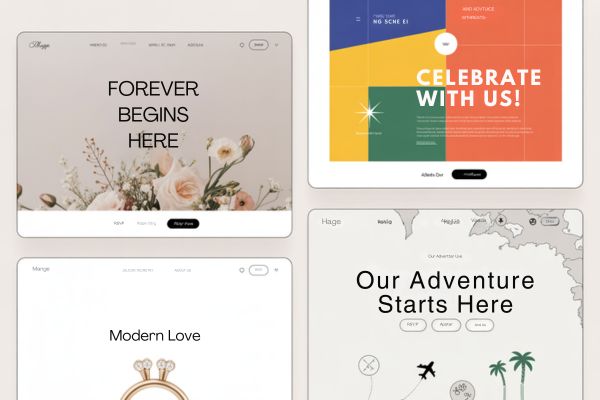
Romantic & Soft
- Script or handwritten fonts
- Pastel colors, floral accents
- Lots of photos or engagement shots
Great for: garden weddings, classic church ceremonies, or vintage vibes
Bold & Playful
- Bright, cheerful colors
- Fun layouts or animated elements
- Space for inside jokes or interactive content
Great for: laid-back celebrations, elopements, or unconventional themes
Minimal & Modern
- Clean lines and neutral palettes
- Sans-serif fonts and simple layouts
- Focus on function with a sleek look
Great for: city weddings, black-tie events, or stylish design-lovers
Multicultural or Destination Weddings
- Sections for travel tips, cultural traditions, or multiple events
- Language support or translation-friendly layouts
Great for: weddings that span cultures, countries, or full weekends
Design Tip: If you already have a wedding color palette, look for templates that let you match or coordinate with it. Need help with colors? Keep reading—I’ve got a freebie for you at the end!
Where to Find the Best Wedding Website Templates
Here’s a quick breakdown of some of the most popular platforms offering free (and paid) wedding website templates:
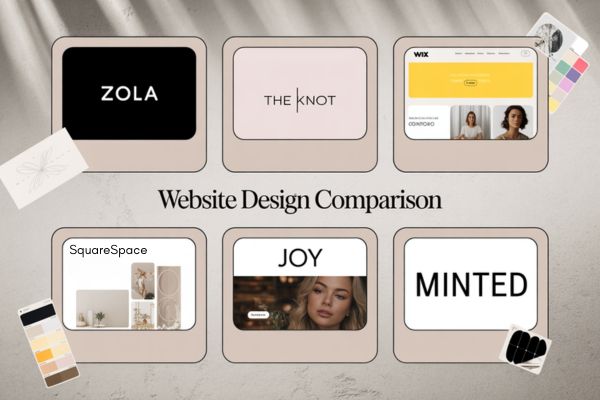
Zola
- Free to use
- Great RSVP and guest list tools
- Clean, modern templates
- Easy to manage everything in one place
The Knot
- Classic, romantic templates
- Built-in registry + wedding checklist
- Custom URL options
Wix
- Tons of creative freedom
- More advanced editing tools
- Best for tech-savvy couples or designers
Squarespace
- Gorgeous minimalist designs
- Great for photographers, creatives, or design-focused couples
- Paid plans only, but very polished
Joy
- Free, modern, and mobile app-friendly
- Great for guests who want everything in one place
Minted
- Match your website to your invitations
- Stunning visual designs
- Focus on consistency and style
Pro Tip: If you’re matching your invites and your website, Minted and Zola are both great options!
What to Write on Your Wedding Website
Templates handle the layout—but what about the words? Many couples freeze up when it’s time to write the content. Here’s a cheat sheet to help:
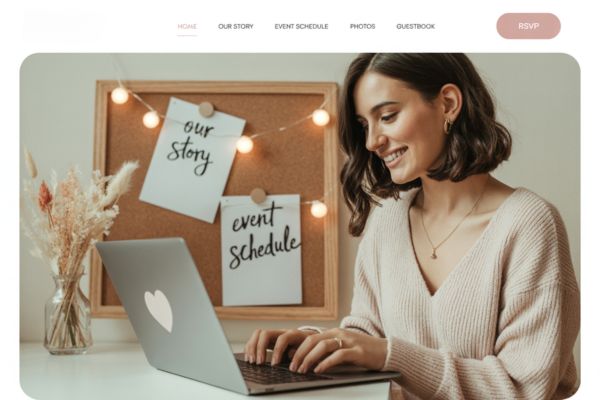
- A warm welcome message (“We’re so excited to celebrate with you!”)
- Your wedding date, location, and time
- RSVP instructions and deadline
- Travel and accommodation details
- Registry links
- Dress code and weather info
- A short “how we met” story
- Contact info for questions (yours or your planner’s)
Writing Tip: Keep your tone friendly and casual—like you’re chatting with your guests over coffee.
Common Mistakes to Avoid (and Easy Fixes)
Even with a great template, it’s easy to run into a few snags. Here’s how to avoid the big ones:

- Choosing style over clarity — Make sure info is easy to find and read
- Hiding your RSVP button — Keep it big, bold, and visible
- Skipping mobile testing — Preview your site on a phone and tablet
- Forgetting to update — Add hotel blocks, timeline changes, and RSVP reminders as needed
- Overdesigning — Stick to 2–3 fonts, use consistent colors, and avoid heavy animations
Quick Rule: If your grandma can’t use it, simplify it.
Wedding Website Timeline: When to Build & Launch
Timing matters! Here’s a quick breakdown to stay on track:
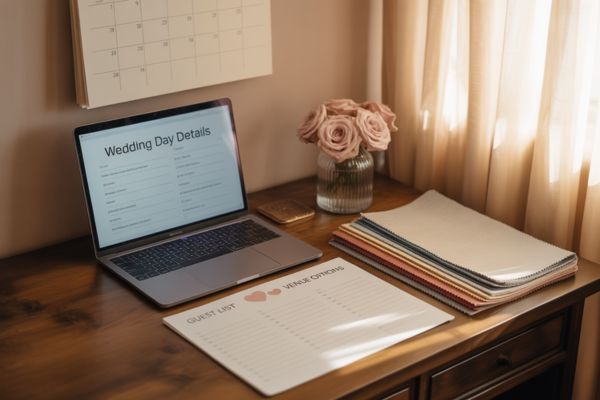
- 6–9 months before: Pick your template, publish basic info
- 3–4 months before: Add full details (travel, registry, schedule)
- 1 month before: Finalize RSVP form and FAQ
- 1 week before: Send out a reminder with the website link
Helpful Extras to Consider
These small touches make a big impact:
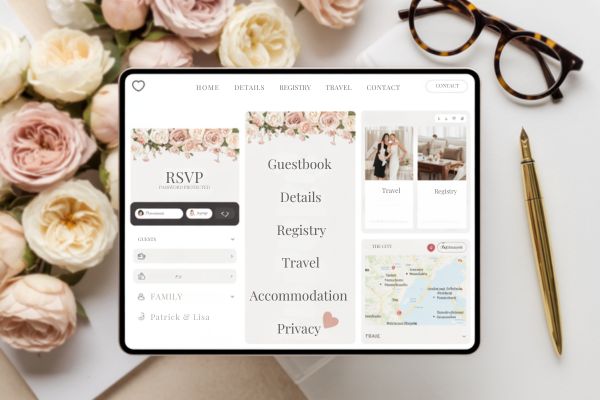
- Password protection for privacy
- High contrast text and alt-text for accessibility
- Printable info sheet for offline guests (elderly relatives will thank you!)
- Spotify playlist for your weekend events
- Relationship timeline, proposal story, or wedding party bios
Bonus: Some platforms let you build subpages—perfect for complex weekends or multi-day events.
Conclusion: Keep It Simple, Personal, and You
Choosing the right wedding website template doesn’t have to be stressful. Look for something that feels like your style, is easy to navigate, and makes it super simple for guests to find the info they need.
Most importantly—have fun with it! Your site is a reflection of your story and your celebration.
And if you’re feeling stuck on the visual side of things (colors, fonts, overall vibe), I’ve got something to help…
Use my FREE Website Color Palette Tool! It’s packed with beautiful, ready-to-use palettes that will reflect your aesthetic without spending hours second-guessing.
Click here to start using the tool and start designing with confidence.
Happy planning, and cheers to a beautiful day ahead!
