Definition
Gzip compression is a widely-used method for reducing the size of files sent from a web server to a browser. It uses the Gzip algorithm to compress HTTP responses, such as HTML, CSS, JavaScript, and other text-based resources, before sending them over the network. This compression reduces the amount of data transferred between the server and the client, resulting in faster page load times, improved user experience, and better overall performance of a website. The Gzip algorithm works by replacing repeated strings of characters with shorter representations, making the file size smaller without losing any information.
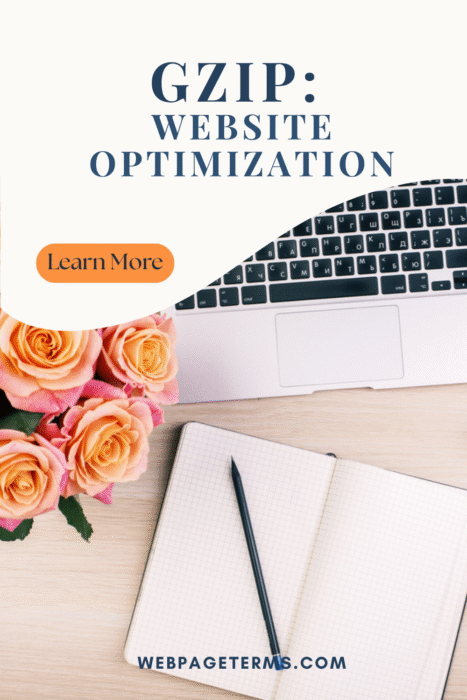
Why It Matters
Gzip compression plays a crucial role in improving the performance of websites. When a webpage is compressed using Gzip, it can reduce the size of the resources being sent to the browser by up to 70-80%. Smaller file sizes result in faster load times, which is important because users expect websites to load quickly. Slow-loading pages lead to higher bounce rates, lower user engagement, and potential loss of revenue for online businesses. Moreover, Gzip compression is considered a best practice for search engine optimization (SEO) because Google and other search engines favor websites that provide fast loading times. In fact, page speed is a ranking factor in Google’s algorithms, so websites using Gzip compression may have a better chance of ranking higher in search results.
How It’s Used
Gzip compression is typically used on server-side web applications. Web developers or system administrators can enable Gzip compression on the server to ensure that text-based resources are compressed before being sent to the client. Most modern web servers, such as Apache, Nginx, and IIS, support Gzip compression out of the box, and it can often be enabled with a simple configuration change. Once enabled, the server will automatically compress resources like HTML, CSS, and JavaScript files before they are delivered to the browser. The browser, in turn, will automatically decompress these files as it receives them.
Example in Action
Consider an e-commerce website that has a large product catalog with multiple images, JavaScript files, and CSS files. Without Gzip compression, the server would send the full size of these resources, resulting in slow page load times. By enabling Gzip compression on the server, the JavaScript and CSS files, which can be quite large, are compressed before being sent to the browser. For instance, a 500KB JavaScript file might be reduced to just 150KB with Gzip, significantly improving load times. As a result, the website loads faster, users can browse products more efficiently, and the business benefits from a better user experience and improved conversion rates.
Common Questions and Answers
- What is Gzip compression?
Gzip compression is a method used to reduce the size of files sent from a web server to a browser, improving website performance by speeding up page load times. - How does Gzip work?
Gzip works by finding repeating strings of characters in files (like HTML, CSS, and JavaScript) and replacing them with shorter representations, which results in smaller file sizes. - Can I enable Gzip compression on my website?
Yes, most modern web servers support Gzip compression, and it can be enabled with a simple configuration change. Many content management systems (CMS) also have plugins or built-in support for Gzip. - Does Gzip affect the quality of my website’s content?
No, Gzip compression does not affect the quality or content of your website. It only reduces the size of text-based files, allowing them to be transferred more efficiently. - How much can Gzip compression reduce file size?
Gzip can typically reduce file sizes by 70-80%, depending on the type and structure of the files being compressed.
Unusual Facts
- Gzip is not just for websites.
Gzip is used in a variety of applications, including file transfer protocols and software distribution systems, to reduce the size of large files for faster transmission. - Some browsers automatically support Gzip.
Most modern browsers, such as Chrome, Firefox, and Safari, automatically detect and decompress Gzip files, which means users don’t need to do anything to take advantage of faster load times. - Not all content can be compressed with Gzip.
Gzip is effective for compressing text-based files like HTML, CSS, and JavaScript, but binary files, such as images, audio, and video, do not compress well with Gzip and should be optimized using other methods. - Gzip was developed in the 1990s.
Gzip was created by Jean-loup Gailly and Mark Adler in 1992, and its widespread use for web optimization began in the early 2000s. - Enabling Gzip compression may improve SEO.
Gzip is a recommended performance improvement for SEO because faster loading times contribute to better user experience, reduced bounce rates, and improved rankings in search engine results.
Tips and Tricks
- Test Gzip compression with online tools:
Use tools like GIDNetwork or GTMetrix to test whether Gzip compression is enabled on your site. These tools will show you how much your website’s resources can be reduced using compression. - Ensure Gzip is applied to all text-based resources:
Make sure that all your HTML, CSS, and JavaScript files are being compressed. You can configure your server to apply Gzip to these resources, so they are sent as compressed files. - Use Gzip for both CSS and JavaScript files:
CSS and JavaScript files can be quite large, and Gzip compression can significantly reduce their file size, improving your site’s load time. - Leverage browser caching for compressed files:
Once Gzip compression is enabled, you can further optimize page load times by configuring your server to cache compressed files in users’ browsers. This way, the browser doesn’t need to download the compressed files every time they visit your site. - Monitor performance after enabling Gzip:
After enabling Gzip compression, monitor the performance of your website using tools like Google PageSpeed Insights or Pingdom to ensure that your site’s load time improves and the user experience is enhanced.
True Facts Beginners Often Get Wrong
- “Gzip can be applied to images.”
False. Gzip is not effective for compressing image files. You should use image compression techniques like JPEG or PNG compression for images instead. - “Gzip is only useful for large websites.”
Incorrect. Gzip is beneficial for websites of all sizes because it reduces the load time of text-based files, improving the user experience across the board. - “Gzip makes your website slower because it requires processing.”
False. The benefits of reduced file size far outweigh the minimal processing time required for compression and decompression. - “You don’t need to test if Gzip is working.”
Incorrect. Always test whether Gzip compression is properly applied, as it’s not automatically enabled for every server or CMS. - “Gzip compression is the only way to speed up a website.”
False. While Gzip compression is an important factor, there are other techniques like image optimization, minification, and caching that also play a crucial role in improving website speed.
Related Terms
[Page Speed Optimization] [Minification] [Compression Techniques] [Caching] [SEO] [Web Performance] [Lazy Loading] [HTTP Requests]
