Definition
A grid system is a structural framework used in web design to organize content into columns and rows, ensuring consistent alignment and spacing across a webpage. It helps designers create responsive, visually balanced layouts that adapt to different screen sizes. Popular grid systems include CSS Grid, Bootstrap Grid, and Flexbox-based grids, which provide a flexible way to position elements on a webpage efficiently.

Why It Matters
Grid systems make web design more structured, consistent, and responsive. Without a grid, website layouts can appear unbalanced, cluttered, or difficult to navigate. Grids streamline the design process, making it easier to align elements, maintain spacing, and ensure a consistent visual hierarchy across different devices. They also enhance readability, user experience (UX), and mobile responsiveness, which are critical for modern websites.
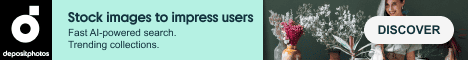
How It’s Used
- 12-Column Layouts: Common in Bootstrap and CSS Grid, allowing designers to create flexible page structures.
- Responsive Web Design: Ensures layouts adjust dynamically for desktops, tablets, and mobile screens.
- Consistent Spacing & Alignment: Keeps elements visually organized and balanced.
- Content Prioritization: Helps structure text, images, and buttons in an easy-to-follow format.
- Component-Based Design: Used in modern UI frameworks to create reusable, structured page sections.
Web designers and developers use grid systems in frameworks like Bootstrap, Tailwind CSS, CSS Grid, and Foundation to simplify layout creation.

Example in Action
A news website wants a clean, organized homepage layout. They implement a CSS Grid system, where:
- The main article spans multiple columns, making it the focal point.
- Sidebars and navigation elements fit into smaller grid sections.
- The grid layout adjusts seamlessly for mobile users.
As a result, the website looks professional, loads efficiently, and is easy to navigate on any device.
Common Questions and Answers
- What is a grid system in web design?
- A structural layout system that organizes content into columns and rows for better alignment and responsiveness.
- What is the difference between CSS Grid and Flexbox?
- CSS Grid is best for two-dimensional layouts (both rows and columns), while Flexbox is better for one-dimensional layouts (either row or column).
- Why do designers use a 12-column grid?
- A 12-column grid is highly flexible, allowing layouts to be divided into halves, thirds, quarters, or other combinations easily.
- Does a grid system improve website responsiveness?
- Yes! Grids ensure layouts scale properly across different screen sizes, from desktops to mobile devices.
- Which CSS frameworks use grid systems?
- Popular frameworks include Bootstrap, Foundation, Tailwind CSS, and Bulma, all of which provide built-in grid systems.
Unusual Facts
- The concept of grids comes from print design—newspapers and magazines have used grid layouts for centuries.
- CSS Grid is the first true grid system in CSS, as older methods relied on tables and floats.
- Grids improve reading flow—they help users scan and digest information more efficiently.
- Bootstrap’s grid system is mobile-first, meaning layouts are designed for small screens first and then scaled up.
- Some designers break the grid intentionally for creative, eye-catching layouts while maintaining balance.
Tips and Tricks
- Use a mobile-first approach when designing grid layouts to ensure better responsiveness.
- Keep gutters (spacing between columns) consistent for a clean and professional look.
- Mix fixed and flexible column widths to create dynamic layouts that adjust fluidly.
- Use CSS Grid for complex layouts and Flexbox for smaller UI elements inside grid sections.
- Test your grid across multiple screen sizes to ensure it functions well on all devices.
True Facts Beginners Often Get Wrong
- Grids are not just for big layouts—they can be used for small UI elements like buttons and cards.
- CSS Grid is not the same as Bootstrap Grid—Bootstrap uses Flexbox under the hood, while CSS Grid is a native browser feature.
- A grid does not mean boring design—modern layouts often use asymmetrical or broken grid styles creatively.
- Using too many grid columns can clutter a layout—keep it simple and focus on usability.
- Not all grid layouts are symmetrical—designers often use nested grids to create dynamic compositions.
Related Terms
[Responsive Web Design] [CSS Grid] [Flexbox] [Bootstrap Grid] [UI Design]
