Definition
The checkout process is the final series of steps a customer performs to complete a purchase on an e-commerce website. It includes reviewing the cart, entering shipping and billing information, choosing a payment method, and confirming the order. A smooth, secure, and user-friendly checkout process is critical to converting visitors into paying customers.
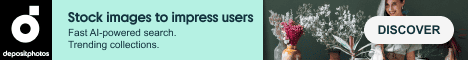
Why It Matters
A well-designed checkout process reduces cart abandonment and increases sales. If the process is confusing, slow, or requires too much effort, customers may leave before completing their purchase. A good checkout experience builds trust, improves customer satisfaction, and encourages repeat business. It also helps ensure that orders are processed accurately and efficiently.

How It’s Used
On a website, the checkout process usually starts when a user clicks “Checkout” from their cart. They are taken through one or more pages (or a single page) where they:
- Review their order
- Enter shipping address
- Choose delivery options
- Provide payment details
- Review and confirm their order
- E-commerce platforms like Shopify, WooCommerce, and BigCommerce offer customizable checkout flows to optimize this experience.
Example in Action
An online bookstore has a simple, one-page checkout process. After selecting a few books, the customer clicks “Checkout,” enters their shipping info, selects a payment method, and confirms the purchase—all on the same page. They receive an instant confirmation and email receipt. The process is fast, secure, and mobile-friendly, leading to higher conversions.
Common Questions and Answers
- What causes customers to abandon their carts during checkout?
- Long forms, unexpected fees, required account creation, and slow load times are common reasons.
- Should I offer guest checkout?
- Yes, allowing users to check out without creating an account reduces friction and increases conversions.
- How can I make my checkout mobile-friendly?
- Use large form fields, autofill features, and mobile-optimized layouts to improve the mobile experience.
- What security features should my checkout have?
- SSL encryption, secure payment gateways, and trust badges help protect user data and build trust.
- Can I customize the checkout process?
- Many platforms let you adjust fields, branding, and steps to suit your business and customers’ needs.
Unusual Facts
- Nearly 70% of online shopping carts are abandoned before checkout.
- Adding a progress bar during checkout can increase completion rates.
- Transparent shipping and return policies reduce cart abandonment.
- One-click checkout (like Amazon’s) is a major factor in boosting repeat purchases.
- Auto-saving cart contents allows users to return and finish checkout later.
Tips and Tricks
- Enable guest checkout to avoid forcing account creation.
- Keep the number of steps as few as possible—consider a one-page checkout.
- Use autofill and address lookup tools to save users time.
- Display total cost (including shipping and taxes) early in the process.
- Add trust signals like payment logos, SSL icons, and satisfaction guarantees.
True Facts Beginners Often Get Wrong
- More checkout steps don’t mean more clarity—they often lead to confusion.
- You can lose sales by not offering enough payment methods (like PayPal or digital wallets).
- “Required” fields should be truly necessary—excess info frustrates users.
- Ignoring mobile users can cost you—optimize checkout for smartphones.
- Failing to follow up on abandoned carts is a missed recovery opportunity.
Related Terms
[Shopping Cart] [Payment Gateway] [SSL Certificate] [Guest Checkout] [Cart Abandonment] [Conversion Rate Optimization]
