Definition
CAPTCHA (Completely Automated Public Turing test to tell Computers and Humans Apart) is a security feature designed to discern between real users and automated bots. It requires users to complete a simple challenge, such as identifying distorted text, selecting images, or solving puzzles, before accessing a website or submitting a form. CAPTCHA helps prevent spam, automated attacks, and fraudulent activities by ensuring that only human users can proceed.

The “Turing test” part refers to the idea of distinguishing between human and machine intelligence, as proposed by Alan Turing. CAPTCHA is designed as the opposite of a Turing test. Instead of trying to make a computer appear human, it aims to identify whether a user is a human or a computer program (a bot).
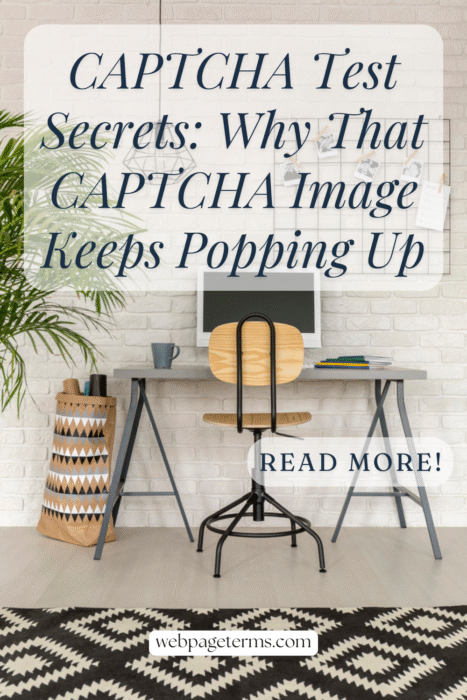
Why It Matters
Websites without CAPTCHA are vulnerable to spam submissions, bot attacks, and fake registrations, which can slow down servers and compromise security. CAPTCHA protects login pages, comment sections, online forms, and e-commerce checkouts from bot-driven abuse. Search engines and social media platforms use CAPTCHA to prevent automated scraping and fake account creation. Without CAPTCHA, businesses risk increased spam, fraudulent transactions, and security breaches.
How It’s Used
- Login Protection: Prevents brute-force attacks by requiring users to verify they are human.
- Form Security: Stops bots from submitting spam in contact forms, sign-ups, and surveys.
- E-commerce Checkout: Ensures transactions are completed by real users, reducing fraud.
- Preventing Fake Accounts: Social media sites use CAPTCHA to stop bots from mass-creating accounts.
- Blocking Web Scrapers: Limits automated bots from harvesting website content.
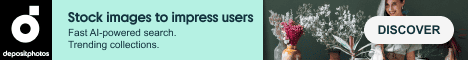
Example in Action
A business website receives hundreds of spam messages through its contact form daily. After implementing Google reCAPTCHA, spam submissions drop by 95%, allowing the business to focus on genuine customer inquiries. CAPTCHA prevents bots from abusing the form, keeping communication secure and efficient.
Common Questions and Answers
- What does CAPTCHA stand for?
- Completely Automated Public Turing test to tell Computers and Humans Apart.
- How does CAPTCHA work?
- CAPTCHA presents a challenge (text, images, puzzles) that only humans can easily solve, blocking automated bots.
- What is reCAPTCHA?
- reCAPTCHA is Google’s advanced CAPTCHA system that can verify users with minimal interaction, often using “I’m not a robot” checkboxes or invisible detection methods.
- Can bots bypass CAPTCHA?
- Some advanced bots can bypass weaker CAPTCHA systems, but reCAPTCHA and AI-based challenges offer stronger protection.
- Why do some CAPTCHAs seem difficult to solve?
- CAPTCHA must be complex enough to block bots but not frustrate human users—sometimes, distorted text or image challenges can be harder than intended.
Unusual Facts
- CAPTCHA was invented in 2000 by researchers at Carnegie Mellon University.
- reCAPTCHA helps digitize books and train AI—early versions used scanned words from old texts for verification.
- Some CAPTCHA systems analyze mouse movements to distinguish real users from bots.
- The average CAPTCHA takes 10 seconds to complete, but too many difficult CAPTCHAs can frustrate users.
- Hackers have created “CAPTCHA farms” where real people are paid to solve CAPTCHAs for bots.
Tips and Tricks
- Use reCAPTCHA v3 for seamless, invisible bot detection without user interaction.
- Test different CAPTCHA types to find the right balance between security and usability.
- Avoid overusing CAPTCHA—it should only appear when necessary, not for every interaction.
- Include other security measures (i.e. rate limiting and firewalls) with CAPTCHA, for better protection.
- Use audio CAPTCHA options for accessibility, ensuring visually impaired users can complete challenges.
True Facts Beginners Often Get Wrong
- CAPTCHA is not just for login pages—it’s also used for forms, payments, and content protection.
- Not all CAPTCHAs require typing words—modern versions use image selection, sliders, or behavioral analysis.
- A difficult CAPTCHA does not always mean better security—usability is just as important.
- CAPTCHA alone cannot stop all bots—other security tools like firewalls and anti-spam filters are needed.
- Invisible CAPTCHA exists—some systems automatically verify humans without requiring interaction.
Related Terms
[Cybersecurity] [Bot Protection] [reCAPTCHA] [Brute-Force Attack] [Spam Prevention]
