Definition
Accessibility (WCAG) refers to the practice of designing websites, apps, and digital content to be usable by people with disabilities. The Web Content Accessibility Guidelines (WCAG) are international criteria created by the World Wide Web Consortium (W3C) to ensure that digital content is operable, perceivable, understandable, and robust for all users, including those with visual, auditory, motor, and cognitive impairments. Following WCAG makes websites more inclusive and compliant with laws in the US and Europe (i.e. Americans with Disabilities Act (ADA) and the European Accessibility Act (EAA)).

Why It Matters
Web accessibility ensures that everyone, including people with disabilities, can access and navigate digital content. Websites that fail to meet WCAG standards may face legal consequences, reduced audience reach, and lower search engine rankings. Accessibility also improves user experience for all visitors, as many accessibility features—such as keyboard navigation and captions—benefit a wide range of users. Companies that prioritize accessibility build stronger reputations, increase engagement, and enhance inclusivity.
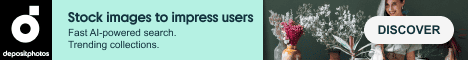
How It’s Used
- Screen Reader Compatibility: Ensures content is readable by assistive technologies like JAWS and NVDA.
- Keyboard Navigation: Enables users to navigate without a mouse, using the Tab and Enter keys.
- Alt Text for Images: Provides descriptive text for images. This results in content that is accessible to the visually impaired.
- Color Contrast Optimization: Ensures text is readable for users with low vision or color blindness.
- Captioning & Transcripts: Adds subtitles for videos to assist deaf or hard-of-hearing users.
Web accessibility is crucial for government websites, e-commerce stores, educational institutions, and corporate platforms to ensure compliance and usability.
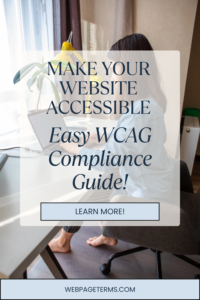
Example in Action
A university improves its online learning platform by:
- Adding captions and transcripts to all lecture videos.
- Improving keyboard accessibility for navigation.
- Using high-contrast colors to help students with visual impairments.
As a result, more students can access course materials, and the university complies with WCAG and ADA accessibility laws.
Common Questions and Answers
- What does WCAG stand for?
- WCAG (Web Content Accessibility Guidelines) represents a set of rules for making digital content accessible.
- Why is accessibility important for websites?
- It enables all users, including those with disabilities, to have access to content, improves SEO, and prevents legal risks.
- What are the WCAG principles?
- Content must be Perceivable, Operable, Understandable, and Robust (POUR).
- What level of WCAG compliance should websites follow?
- WCAG has three levels: A (basic), AA (recommended), and AAA (highest). Most websites aim for WCAG 2.1 AA compliance.
- Can accessibility improve SEO?
- Yes! Google rewards accessible websites with better rankings, as they offer a better user experience.
Unusual Facts
- Over 1 billion people worldwide have some form of disability—accessible websites reach a much larger audience.
- More than 90% of websites fail basic WCAG compliance tests, making accessibility a growing concern.
- Many accessibility features benefit all users, such as captions for videos in noisy environments.
- Voice assistants like Siri and Google Assistant rely on accessible web design to function properly.
- Companies, including major brands like Domino’s and Beyoncé’s website, have been sued for not meeting WCAG standards.
Tips and Tricks
- Use alt text for all images to allow screen readers to describe visuals.
- Ensure all forms are keyboard-friendly—users should be able to navigate without a mouse.
- Avoid using only color to convey information—use text labels or patterns for clarity.
- Test your website with accessibility tools like WAVE, axe DevTools, or Google Lighthouse.
- Provide multiple options to access content, such as text alternatives for audio and video.
True Facts Beginners Often Get Wrong
- Accessibility is not just for blind users—it includes mobility, cognitive, and hearing impairments.
- Automatic captions are not always accurate—manual corrections are needed for full accessibility.
- A site can look great but still be inaccessible—the design must follow technical accessibility standards.
- Adding an accessibility widget doesn’t make a site compliant—it requires proper coding and structure.
- Accessibility improves usability for everyone—better navigation, readable text, and mobile-friendly designs benefit all users.
Related Terms
[User Experience (UX)] [Alt Text] [Screen Reader] [Keyboard Navigation] [ADA Compliance]
