Definition
Dark Mode is a color scheme option that changes a website or application’s background to a dark color (usually black or dark gray) while displaying text and UI elements in lighter colors. It is designed to improve readability in low-light environments, reduce eye strain, and save battery life on OLED and AMOLED screens. Many operating systems, apps, and websites now offer a toggle between Light Mode and Dark Mode to improve user experience.
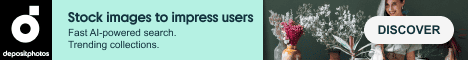
Why It Matters
Dark Mode is popular among users because it reduces screen glare, improves accessibility, and enhances aesthetics. It also helps reduce blue light exposure, which can improve sleep quality. Some users prefer Dark Mode for its modern, sleek look, and websites that offer it can increase user engagement and satisfaction. Additionally, Dark Mode extends battery life on mobile devices with OLED or AMOLED screens by reducing power consumption.

How It’s Used
- Operating Systems: Available in Windows, macOS, Android, and iOS as a system-wide theme.
- Websites & Apps: Many apps (e.g., Twitter, YouTube, Reddit) offer a Dark Mode toggle in settings.
- Coding & Development: Popular in IDEs like VS Code and Sublime Text for reduced eye strain.
- Battery Saving Mode: Used in mobile devices to prolong battery life on OLED/AMOLED screens.
- Accessibility Feature: Helps users with light sensitivity or visual impairments read content more comfortably.
Developers can implement Dark Mode in websites using CSS media queries:
| css CopyEdit @media (prefers-color-scheme: dark) { body { background-color: #121212; color: #ffffff; } } |

Example in Action
A news website introduces a Dark Mode toggle for late-night readers. After implementation:
- Users spend 15% more time on articles due to reduced eye strain.
- Mobile battery consumption decreases, leading to longer browsing sessions.
- More users enable Dark Mode at night, improving user satisfaction.
By providing a Dark Mode option, the website enhances accessibility and keeps users engaged longer.
Common Questions and Answers
- What is Dark Mode?
- A display setting that replaces a light background with a dark one to reduce eye strain and improve readability.
- Does Dark Mode improve battery life?
- Yes! On OLED and AMOLED screens, Dark Mode saves energy by turning off individual pixels.
- Is Dark Mode better for your eyes?
- It depends. While it reduces glare in low-light environments, it may strain the eyes in bright conditions.
- How do I enable Dark Mode on my website?
- Use CSS media queries (prefers-color-scheme: dark) to detect a user’s system preference.
- Why do some people prefer Light Mode over Dark Mode?
- Light Mode offers better contrast for some users, especially for text-heavy reading.
Unusual Facts
- Dark Mode was originally used in early computers, where green or amber text appeared on black screens.
- Google found that Dark Mode can save up to 63% of battery life on OLED screens at full brightness.
- Some people experience “halation” (glowing text effect) in Dark Mode, making Light Mode easier for them to read.
- Dark Mode is not always the best for accessibility—low contrast can make text harder to read for some users.
- Twitter reported a 30% increase in user engagement after introducing Dark Mode.
Tips and Tricks
- Provide a toggle switch so users can switch between Light and Dark Mode easily.
- Use high contrast text in Dark Mode to maintain readability.
- Avoid pure black backgrounds—use dark gray instead (#121212) for better visual comfort.
- Test Dark Mode on different devices to ensure proper color adjustments.
- Consider automatic switching based on the user’s system settings (prefers-color-scheme).
True Facts Beginners Often Get Wrong
- Dark Mode is not always better for everyone—some users find it harder to read text on dark backgrounds.
- Not all screens benefit from Dark Mode battery savings—LCD screens use the same energy regardless of colors.
- Dark Mode does not eliminate blue light completely—it only reduces screen brightness.
- Too much contrast in Dark Mode can be harsh on the eyes—softer shades work better.
- Using Dark Mode does not guarantee better SEO or performance—it’s purely a UX feature.
Related Terms
[User Experience (UX)] [Accessibility (WCAG)] [Contrast Ratio] [CSS Media Queries] [Web Design]
