Definition
Whitespace, also known as negative space, is the empty space between design elements on a webpage, such as text, images, buttons, and sections. It does not have to be white—it simply refers to any unused space that improves readability, visual balance, and user experience (UX). Whitespace helps guide the user’s eye, reduces clutter, and makes content more digestible and visually appealing.

Why It Matters
Whitespace improves readability, focus, and website aesthetics by preventing elements from feeling cramped. Studies show that proper use of whitespace increases comprehension by up to 20%. It also enhances UX and accessibility, making content easier to navigate. Without whitespace, a website can feel overwhelming, cluttered, and difficult to read, leading to higher bounce rates and poor engagement.
How It’s Used
- Micro Whitespace: Small spaces between text, buttons, and UI elements for improved legibility.
- Macro Whitespace: Larger gaps between sections, images, and blocks of content for a cleaner layout.
- Text Spacing: Adjusting line height (leading) and letter spacing (kerning & tracking) to improve readability.
- Margins & Padding: Creating space around elements to separate them visually.
- Call-to-Action (CTA) Focus: Using whitespace around important buttons to draw user attention.
Web designers use whitespace strategically to create clean, minimal, and elegant layouts that improve user experience.
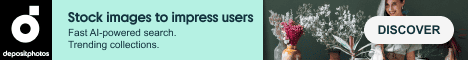
Example in Action
A company redesigns its homepage by:
- Increasing whitespace around headings and paragraphs to improve readability.
- Adding space between navigation links for better usability.
- Using whitespace around CTA buttons to make them stand out.
As a result, user engagement improves by 30%, and visitors stay on the page longer due to the cleaner, more inviting design.

Common Questions and Answers
- What is whitespace in web design?
- Whitespace is the empty space between design elements that improves readability, focus, and overall aesthetics.
- Does whitespace mean unused space?
- No! Whitespace is an intentional design choice that enhances usability and structure.
- Why do minimalist designs use a lot of whitespace?
- Minimalist websites use whitespace to create a clean, elegant, and distraction-free experience.
- Can too much whitespace be a problem?
- Yes! While whitespace improves readability, excessive empty space can make a site feel incomplete or unbalanced.
- Does whitespace affect mobile design?
- Absolutely! Proper whitespace improves touch interactions, readability, and mobile responsiveness.
Unusual Facts
- Google’s homepage is mostly whitespace—a deliberate design choice to keep the focus on search.
- Whitespace is linked to luxury design—high-end brands use it to create a sense of elegance and exclusivity.
- Line spacing affects reading speed—optimal line height (1.5x font size) makes content easier to read.
- Too little whitespace causes visual fatigue, making users leave a page faster.
- Apple’s website is a perfect example of whitespace usage, balancing content and design elements seamlessly.
Tips and Tricks
- Use whitespace to separate sections and improve content flow.
- Increase line height (leading) for better readability, especially for long paragraphs.
- Leave space around CTAs to make buttons more noticeable and clickable.
- Avoid overcrowding elements—give text and images room to “breathe.”
- Use whitespace strategically to guide users’ focus toward key content.
True Facts Beginners Often Get Wrong
- Whitespace is not wasted space—it improves design clarity and readability.
- Too many elements on a page make it harder to read—whitespace prevents clutter.
- More whitespace can increase conversions by making CTAs stand out.
- Whitespace is not just about text—it also applies to images, icons, and UI elements.
- A lack of whitespace can make a website feel outdated—modern design relies on clean spacing.
Related Terms
[Typography] [User Experience (UX)] [Minimalist Design] [Visual Hierarchy] [Web Layout]
