Definition
Typography is the art and technique of arranging text to make written content readable, aesthetically pleasing, and effective. It involves selecting fonts, adjusting spacing (kerning, tracking, and leading), and designing layouts to improve the visual appeal and usability of digital and print content. Good typography ensures text is easy to read, guides the user’s eye, and enhances user experience (UX).

Why It Matters
Typography sways how users perceive and interact with a website. Poor typography can make content hard to read, unprofessional, and unengaging, leading to higher bounce rates. Studies show that good typography improves comprehension and user retention. Consistent, well-structured typography boosts brand identity, improves accessibility, and enhances the overall look of a website. Without proper typography, even great content can fail to engage users.
How It’s Used
- Font Selection: Choosing readable and brand-appropriate typefaces (e.g., serif, sans-serif, script).
- Hierarchy & Readability: Using font size, weight, and spacing to emphasize key content.
- Line Spacing (Leading): Adjusting the space between lines to improve readability.
- Letter Spacing (Kerning & Tracking): Optimizing space between letters for a balanced look.
- Web Typography: Ensuring fonts are optimized for screens, responsive, and accessible.
Popular typography tools include Google Fonts, Adobe Fonts, and variable fonts, which allow for flexible design customization.

Example in Action
A blog improves its readability and engagement by:
- Switching from a dense serif font to a modern sans-serif font for better clarity.
- Increasing line height (leading) for easier reading.
- Using bold and larger fonts for headings to guide users through the content.
As a result, the blog sees a 20% increase in time spent on pages and lower bounce rates due to improved readability.
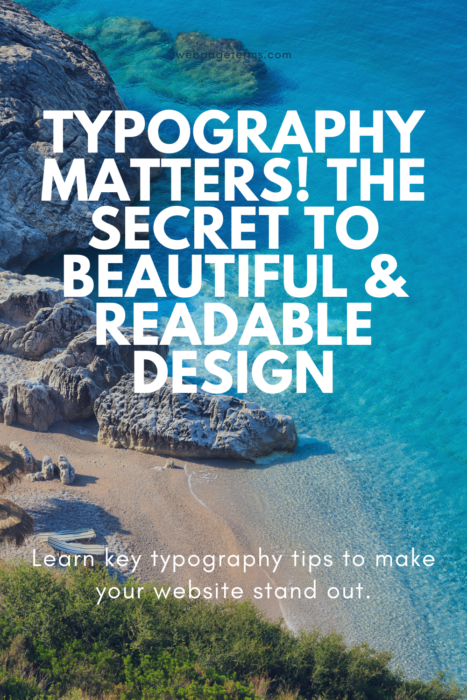
Common Questions and Answers
- What is typography?
- Typography comprises the design and arrangement of text to enhance readability and visual appeal.
- What’s the difference between serif and sans-serif fonts?
- Serif fonts (e.g., Times New Roman) have small decorative strokes, while sans-serif fonts (e.g., Arial, Helvetica) have clean edges and are more modern.
- How does typography affect user experience?
- Well-chosen fonts and spacing make reading easier, improve comprehension, and enhance engagement.
- What is the best font size for websites?
- 16px to 18px is the recommended body text size for readability on screens.
- How can typography improve accessibility?
- Use high-contrast text, readable fonts, and proper spacing to help users with visual impairments.
Unusual Facts
- Typography affects emotions—certain fonts can make the content feel formal, playful, or authoritative.
- Helvetica is one of the most widely used fonts due to its readability and neutrality.
- The first typeface was created in the 1400s by Johannes Gutenberg, who invented the printing press.
- Different fonts can impact reading speed—some fonts are easier to process than others.
- Typography can influence purchase decisions, as well-designed text makes brands appear more trustworthy.
Tips and Tricks
- Apply a maximum of 2-3 fonts to maintain consistency and avoid clutter.
- Choose a readable font—avoid overly decorative or hard-to-read styles.
- Use font weight and size to create hierarchy—make headings bold and body text comfortable to read.
- Ensure responsive typography—text should scale properly on mobile devices.
- Use ample line spacing (1.5x the font size) to improve readability.
True Facts Beginners Often Get Wrong
- Fancy fonts don’t always improve design—clarity is more important than style.
- Typography is more than just font choice—spacing, size, and layout also matter.
- Too many fonts can make a website look unprofessional—stick to a minimal selection.
- All caps are harder to read—use them sparingly for emphasis, not body text.
- Web-safe fonts improve compatibility—not all fonts work on all devices.
Related Terms
[User Experience (UX)] [Web Design] [Font Pairing] [Contrast Ratio] [Responsive Design]
