Definition
Performance monitoring refers to the process of measuring and analyzing the performance of a website or web application to ensure it operates efficiently. This involves tracking various metrics such as load times, uptime, resource usage, and response times. By continuously monitoring a site’s performance, webmasters and developers can identify and resolve issues that could negatively affect user experience, website speed, and overall functionality. Effective performance monitoring ensures that a website remains fast, stable, and reliable, providing visitors with the best possible browsing experience.
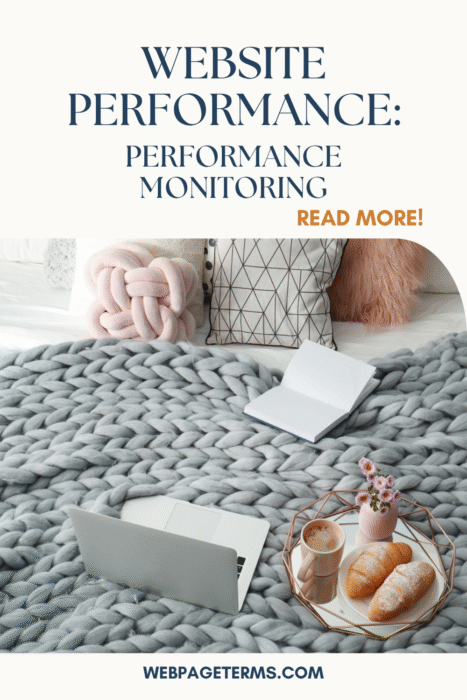
Why It Matters
Performance monitoring is crucial for maintaining the health and effectiveness of any website or web application. A slow or unresponsive site can lead to poor user experience, high bounce rates, and lower search engine rankings. For businesses, this translates to lost revenue, diminished customer satisfaction, and damage to the brand’s reputation. On the other hand, a well-performing website enhances user engagement, boosts SEO, and contributes to higher conversion rates. Monitoring performance regularly allows webmasters to detect issues before they escalate, keeping the website functioning smoothly and reliably.
Moreover, performance monitoring plays a key role in detecting security vulnerabilities and resource bottlenecks that could affect a website’s ability to scale. It helps developers fine-tune their websites for better performance, ensuring that they remain competitive in an ever-evolving digital landscape.
How It’s Used
Performance monitoring is used across a variety of platforms and tools, including server monitoring, application performance monitoring (APM), and website performance monitoring. These tools collect data on various performance indicators, such as:
- Page Load Time: The time it takes for a page to fully load in a user’s browser.
- Response Time: How quickly a server responds to user requests.
- Uptime: The percentage of time the website is live and accessible.
- Resource Utilization: The amount of CPU, memory, and bandwidth being consumed.
- Error Rates: The frequency of failed requests or error messages during page load.
There are several ways to monitor website performance, including:
- Server Monitoring Tools: These monitor server health, CPU usage, memory utilization, and other backend processes that can impact site speed.
- Application Performance Monitoring (APM): APM tools track the performance of the website’s code, backend processes, and database queries to identify bottlenecks and slowdowns.
- Website Monitoring Services: These services focus specifically on the user experience, tracking things like uptime, response times, and load times.
Some popular performance monitoring tools include Google PageSpeed Insights, GTmetrix, Pingdom, and New Relic, among others. These tools provide detailed reports that highlight areas for improvement and offer recommendations for optimizing the website’s performance.
Example in Action
Consider an e-commerce website that regularly monitors its performance using a tool like Pingdom. The monitoring tool provides reports on key metrics like page load times and uptime. One day, the reports show a sudden increase in load times for the homepage, which had been consistently fast in the past.
Upon investigation, the website’s developer identifies that a third-party widget is causing a delay in the page’s rendering. The performance data also reveals that the website is experiencing slow response times from the server during peak traffic hours. Based on this data, the developer optimizes the widget and adjusts server settings to better handle high traffic volumes, ultimately reducing load times and improving the site’s responsiveness.
This proactive performance monitoring ensures that the website delivers a seamless experience for users, which helps improve conversion rates, customer satisfaction, and search engine rankings.
Common Questions and Answers
- Why is performance monitoring important for my website?
Performance monitoring helps you identify issues like slow load times, downtime, or resource bottlenecks that can negatively impact user experience and website functionality. - What metrics should I monitor for my website?
Common metrics to monitor include page load time, response time, uptime, error rates, and resource utilization. These metrics provide a comprehensive view of how well your site is performing. - How do I monitor website performance?
You can use performance monitoring tools like Google PageSpeed Insights, GTmetrix, Pingdom, or New Relic to track various performance indicators. These tools provide detailed insights and recommendations for optimization. - What is the best tool for performance monitoring?
There is no one-size-fits-all solution. Popular options include Pingdom for uptime and load time monitoring, Google PageSpeed Insights for detailed performance reports, and New Relic for comprehensive application performance monitoring. - How often should I monitor my website’s performance?
It’s recommended to monitor your website’s performance continuously or at regular intervals, especially during periods of high traffic. Regular monitoring helps catch issues early and keeps the website running smoothly.
Unusual Facts
- Performance monitoring is not just for websites.
Performance monitoring is used in a variety of industries, including software development, cloud services, and mobile applications, to ensure optimal performance and user satisfaction. - A delay of even one second can affect user behavior.
Studies show that even a one-second delay in page load time can lead to a 7% reduction in conversions. Monitoring performance helps prevent these small delays from becoming major issues. - Performance monitoring can help improve SEO.
Google’s algorithm considers page speed as a ranking factor. Websites that load faster tend to rank better in search results. Monitoring and optimizing performance can improve your SEO and drive more organic traffic. - Some performance issues can be traced to third-party scripts.
Third-party services, such as ad networks, social media buttons, and analytics tools, can introduce performance bottlenecks. Monitoring helps identify which third-party scripts are slowing down your site. - Performance monitoring can prevent website crashes.
By tracking resource usage, such as CPU and memory, performance monitoring tools can alert you to potential overloads before they cause the site to crash, giving you time to fix the issue.
Tips and Tricks
- Use real-time monitoring tools:
Real-time performance monitoring tools help you keep track of issues as they arise, allowing you to address problems quickly and prevent downtime. - Set up alerts for performance degradation:
Many performance monitoring tools allow you to set up alerts to notify you when key metrics (like page load times or response times) exceed predefined thresholds. - Analyze user experience data:
Performance monitoring should not only focus on server-side metrics but also user experience. Use tools like Google Analytics or Hotjar to track how real users experience your website’s performance. - Implement performance monitoring for both desktop and mobile:
Ensure that your performance monitoring covers both desktop and mobile versions of your website. Mobile performance is particularly important, as more users access websites from smartphones and tablets. - Test performance during peak traffic times:
Performance can vary depending on server load. Make sure to test performance during peak traffic periods to ensure your website remains fast and responsive during high-demand situations.
True Facts Beginners Often Get Wrong
- “Performance monitoring only measures speed.”
Incorrect. While speed is an important aspect of performance, monitoring also includes metrics like uptime, error rates, and resource utilization, which impact overall site functionality. - “Monitoring tools can automatically fix performance issues.”
False. While monitoring tools provide insights and recommendations, fixing performance issues requires action from developers or administrators. - “Website performance is only important for large sites.”
Incorrect. Performance monitoring is important for websites of all sizes, as slow loading times can negatively impact user experience, conversions, and SEO, regardless of site traffic. - “Performance monitoring doesn’t help with SEO.”
False. Page speed is a ranking factor in search engines like Google. By monitoring and improving website performance, you can improve SEO and increase organic traffic. - “You don’t need to monitor performance if your website is running fine.”
False. Even if your website is performing well, ongoing monitoring is essential to catch potential issues before they affect users or search rankings.
Related Terms
[Website Optimization] [Page Speed Optimization] [Uptime Monitoring] [Application Performance Monitoring (APM)] [Web Performance] [Load Testing] [Error Logging] [SEO]
