Definition
Core Web Vitals are a set of specific website performance metrics defined by Google that measure real-world user experience. These vitals focus on three key aspects: loading performance, interactivity, and visual stability. Specifically, they consist of Largest Contentful Paint (LCP), First Input Delay (FID), and Cumulative Layout Shift (CLS). Together, they help developers understand how users experience a webpage beyond just whether it “loads” or “works.” Core Web Vitals are part of Google’s broader “Page Experience” signals and are critical factors for search rankings. In simple terms, they measure how fast a site loads, how quickly users can interact with it, and how stable it feels during loading.
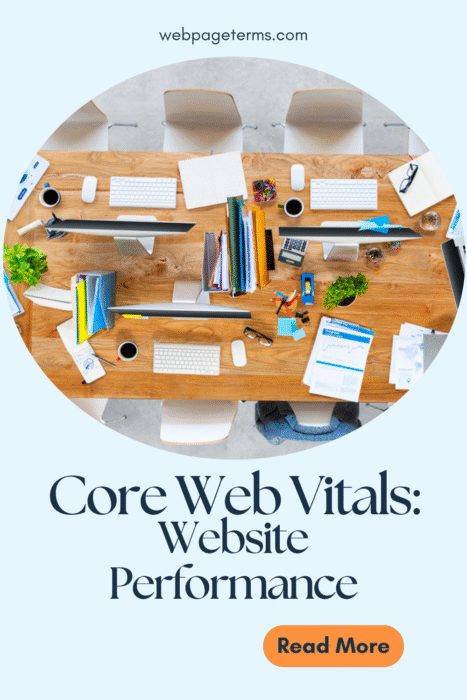
Why It Matters
Core Web Vitals matter because they directly affect user satisfaction, engagement, and SEO rankings. Google uses them as ranking factors, meaning better scores can lead to higher visibility in search results. But beyond SEO, websites that meet Core Web Vitals thresholds provide a smoother, faster, and more enjoyable experience, leading to longer visits, more conversions, and lower bounce rates. In an era where users expect instant, flawless interactions, even slight delays or layout shifts can cause frustration. Focusing on Core Web Vitals helps ensure your website not only attracts users but keeps them happy once they arrive.
How It’s Used
Website owners, developers, and marketers use Core Web Vitals as a performance checklist to monitor and improve their websites. Tools like Google Search Console, PageSpeed Insights, Lighthouse, and Chrome User Experience Report provide Core Web Vitals scores and suggestions for improvements. Developers often optimize images, refine loading strategies, reduce third-party script impacts, and fine-tune server response times to improve these metrics. Regularly checking and optimizing based on Core Web Vitals helps websites maintain competitiveness and provide better real-world user experiences.
Example in Action
Suppose an e-commerce site notices a high cart abandonment rate. On review, PageSpeed Insights reveals that its Largest Contentful Paint (LCP) is too slow because large product images aren’t optimized. Additionally, Cumulative Layout Shift (CLS) scores show unstable buttons causing users to misclick. By compressing images, implementing lazy loading, and reserving proper space for elements, the site improves its Core Web Vitals scores dramatically. As a result, page load times shrink, unexpected movement disappears, and customers find it easier (and less frustrating) to complete purchases. Sales go up, and SEO rankings improve.
Common Questions and Answers
- What are the three Core Web Vitals?
- Largest Contentful Paint (LCP), First Input Delay (FID), and Cumulative Layout Shift (CLS).
- Are Core Web Vitals mandatory for SEO?
- They are important ranking factors, but they are one of many. Good scores help but don’t guarantee top rankings alone.
- How can I check my Core Web Vitals?
- Use tools like Google Search Console, PageSpeed Insights, or Chrome DevTools.
- Can Core Web Vitals change over time?
- Yes. As user behavior, devices, and web standards evolve, Google may adjust or add new metrics.
- What’s a good LCP, FID, and CLS score?
- LCP under 2.5 seconds, FID under 100 milliseconds, and CLS less than 0.1 are considered “good.”
Unusual Facts
- Core Web Vitals are measured based on real user data (field data), not just lab simulations.
- Sites that meet Core Web Vitals thresholds have been shown to have 24% less abandonment according to Google studies.
- In some cases, third-party scripts like ad networks or social sharing buttons are the biggest culprits behind poor Core Web Vitals scores.
- AMP (Accelerated Mobile Pages) pages were initially created to tackle many of the same issues Core Web Vitals now measure more broadly.
- Core Web Vitals are part of Google’s continuous effort to align ranking factors with human-centric experience rather than just technical metrics.
Tips and Tricks
- Optimize images by using modern formats like WebP and ensuring they are properly sized.
- Implement server-side rendering (SSR) or static site generation (SSG) where possible to speed up content delivery.
- Defer or asynchronously load non-critical JavaScript to minimize first input delays.
- Set size attributes (width and height) on all images and video elements to prevent layout shifts.
- Use a Content Delivery Network (CDN) to reduce load times for global audiences and improve LCP scores.
True Facts Beginners Often Get Wrong
- “Core Web Vitals are only for mobile.”
- False. They apply to both mobile and desktop experiences.
- “Fixing one page’s vitals fixes the whole site.”
- Incorrect. Each page should be evaluated individually, especially for large sites.
- “Good Core Web Vitals automatically boost SEO rankings dramatically.”
- They help, but other factors like content quality, backlinks, and relevance still weigh heavily.
- “You can ‘trick’ Core Web Vitals with quick fixes.”
- Not really. Sustainable improvements require real performance enhancements, not hacks.
- “Core Web Vitals are static.”
- No. Google updates what it considers important over time, and websites must adapt.
Related Terms
[Page Speed Optimization] [Lazy Loading] [Image Compression] [Caching Mechanism] [Responsive Design] [SEO Audit] [User Experience (UX)]
