Definition
Code optimization is the process of improving the efficiency, speed, and performance of your code without altering its functionality. It involves refining the structure, reducing redundancy, minimizing resource usage, and ensuring that the code runs faster and consumes fewer system resources. Code optimization can take place at various levels, from high-level algorithm optimization to low-level tweaks in how code interacts with memory and hardware. In web development, optimized code results in faster load times, smoother user experiences, and better overall site performance. It also makes maintenance easier by creating cleaner, more readable codebases.
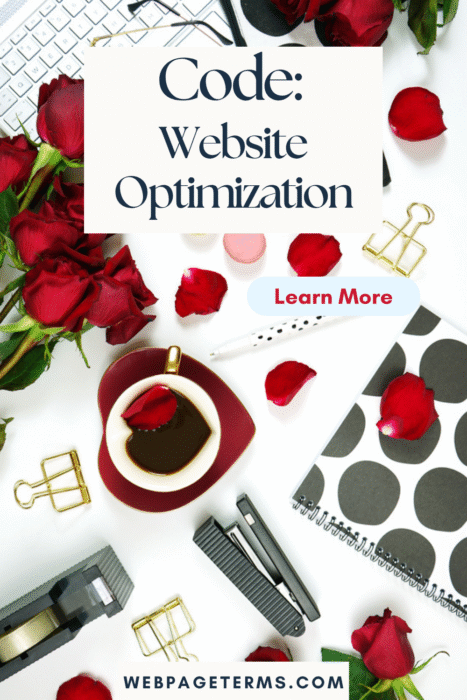
Why It Matters
Code optimization matters because it directly impacts a website’s or application’s performance, user experience, and scalability. Faster-loading websites tend to rank higher on search engines, retain users longer, and convert better. Poorly optimized code can slow down page loads, frustrate users, and lead to higher bounce rates. Additionally, optimized code often uses less bandwidth and fewer server resources, which can lower hosting costs. For developers, well-optimized code is easier to debug, extend, and maintain over time, reducing technical debt and making future upgrades smoother. In short, optimizing your code helps your site work better, rank better, and last longer.
How It’s Used
In practice, code optimization happens in several ways. Developers might remove unnecessary loops, reduce database queries, compress images, and minify CSS, JavaScript, and HTML files. They might also restructure code to use more efficient algorithms or implement lazy loading for certain elements. Optimization can also mean breaking up large files into smaller modules to speed up loading, improving API calls, or refactoring functions to avoid repeated code. Many development tools, frameworks, and platforms offer built-in features or plugins designed to optimize code automatically or assist in identifying inefficient code segments.
Example in Action
Imagine a website that uses a large, uncompressed JavaScript file and queries the database every time a user loads a new page. Users find the site slow and clunky. By optimizing the code, the developer compresses the JavaScript file, reducing its size dramatically, and sets up caching mechanisms to avoid repeated database calls. As a result, the website loads much faster, feels more responsive, and retains more visitors. Furthermore, the server load decreases, making the site more capable of handling higher traffic volumes without performance degradation. This real-world example shows how strategic optimization transforms both the user experience and backend efficiency.
Common Questions and Answers
- Is code optimization necessary for small websites?
- Yes. Even small websites benefit from faster load times, better SEO, and lower operating costs through optimization.
- Can code optimization break a website?
- If not done carefully, yes. Always test changes in a staging environment before going live.
- Is minifying CSS and JavaScript part of code optimization?
- Absolutely. Minification removes unnecessary characters without affecting functionality, speeding up file loading.
- How often should I optimize my code?
- It’s best to optimize code during development and revisit it during major updates, redesigns, or when performance issues arise.
- Does using a framework mean my code is already optimized?
- Not necessarily. Frameworks can help, but custom code still needs careful optimization for best results.
Unusual Facts
- Some programming languages, like C++, allow developers to manually manage memory for extreme optimization control.
- Google’s PageSpeed Insights tool not only measures performance but also suggests specific code optimizations.
- Optimization isn’t just about speed; it can also improve website accessibility and responsiveness across different devices.
- Certain coding patterns like “lazy evaluation” delay computation until absolutely necessary, boosting efficiency.
- Historical note: early computer programs had to be highly optimized due to hardware limitations, making early coding an art of extreme precision.
Tips and Tricks
- Always use profiling tools (like Chrome DevTools or Lighthouse) to identify the real performance bottlenecks.
- Focus first on optimizing the critical rendering path—the sequence of steps the browser takes to display content.
- Use asynchronous loading for JavaScript and defer non-essential scripts to speed up initial page loads.
- Reduce the number of HTTP requests by combining files where appropriate (CSS sprites, combined scripts).
- Write modular, DRY (Don’t Repeat Yourself) code to avoid duplication, making optimization and maintenance easier.
True Facts Beginners Often Get Wrong
- “If it works, it doesn’t need optimization.”
- False. Code can work but still be slow, inefficient, or costly to maintain.
- “Optimizing always makes code harder to understand.”
- Not true. Good optimization balances performance and readability.
- “Only frontend code needs optimization.”
- Backend code, APIs, and databases need just as much attention for full-stack performance.
- “Compression is the same as optimization.”
- Compression is one optimization technique, but true optimization covers much more, like restructuring logic or improving algorithms.
- “Faster code is always better.”
- Not always. Optimization should not compromise code clarity or stability.
Related Terms
[Minification] [Lazy Loading] [Page Speed Optimization] [Browser Caching] [Content Delivery Network (CDN)] [Responsive Design] [Version Control] [Debugging]
