Definition
Page Load Time is the total amount of time it takes for a web page to fully display its content in a user’s browser after they click a link or type in a URL. It measures how quickly all elements—including text, images, stylesheets, and scripts—are loaded and visible or functional for the visitor.
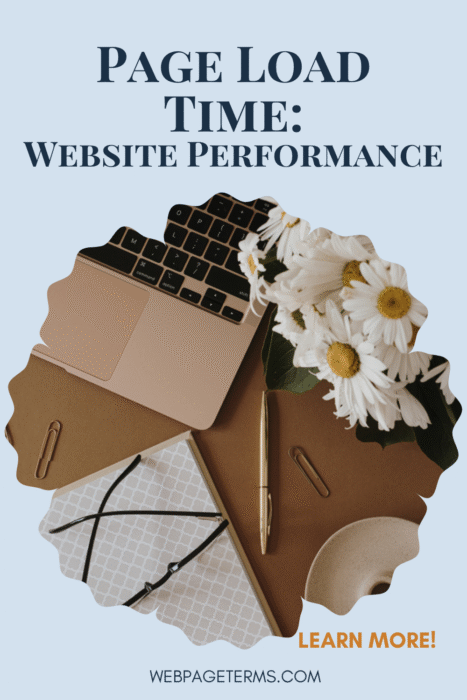
Why It Matters
Fast Page Load Time is crucial for user experience, search engine optimization (SEO), and overall website success. Visitors expect pages to load quickly, and delays of even a few seconds can lead to higher bounce rates, lost sales, and poor engagement. Search engines like Google rank faster website higher in search results.
How It’s Used
Website developers, designers, and SEO specialists monitor and optimize Page Load Time to improve user satisfaction and performance metrics. Techniques include compressing images, minimizing code, using faster hosting, enabling caching, and reducing redirects. Tools like Google PageSpeed Insights and GTmetrix are commonly used to measure and analyze Page Load Time.
Example in Action
A blog page with high-resolution images, multiple JavaScript files, and uncompressed code initially takes 7 seconds to load. After optimizing images, minifying CSS and JavaScript, and enabling browser caching, the Page Load Time drops to 2.5 seconds. As a result, the blog sees a 20% increase in visitor time on site and a 15% improvement in its Google search rankings.
Common Questions and Answers
- What is considered a good Page Load Time?
- Ideally, a page should load in under 2–3 seconds to provide the best user experience.
- How can I check my website’s Page Load Time?
- You can use free tools like Google PageSpeed Insights, GTmetrix, Pingdom Tools, or WebPageTest.
- What factors affect Page Load Time the most?
- Large images, heavy scripts, server response time, too many HTTP requests, and lack of caching are major contributors.
- Is mobile Page Load Time different from desktop?
- Yes, mobile devices often have slower networks and limited resources, making mobile optimization essential.
- Does Page Load Time really affect SEO?
- Absolutely. Google has confirmed that page speed is a ranking factor for both mobile and desktop searches.
Unusual Facts
- A page load time with a 1-second delay can result in a 7% reduction in conversions.
- Faster websites not only rank better but also tend to have higher customer loyalty rates.
- Amazon found that a 100ms (one-tenth of a second) delay could cost them 1% in sales.
- Google aims for a page load speed of under half a second.
- Lazy loading of images can significantly improve perceived Page Load Time.
Tips and Tricks
- Compress images without losing quality using tools like TinyPNG or ImageOptim.
- Enable caching to store common resources locally in users’ browsers.
- Minimize HTTP requests by combining files like CSS and JavaScript.
- To transmit content faster, use a Content Delivery Network (CDN).
- Prioritize loading above-the-fold content to improve the user’s first impression.
Facts Beginners Often Get Wrong
- A fast internet connection doesn’t guarantee a fast Page Load Time.
- Your server speed, website structure, and content size are crucial, regardless of the visitor’s internet speed.
- It’s not just about full-page load time.
- Metrics like First Contentful Paint (FCP) and Largest Contentful Paint (LCP) are also important for user perception.
- Optimizing Page Load Time isn’t a one-time task.
- Ongoing monitoring and updates are needed to maintain a fast site.
- More plugins often slow down websites.
- Especially for CMS platforms like WordPress, installing too many plugins can significantly hurt performance.
- Heavy design doesn’t always mean better design.
- Minimalistic designs often load faster and are equally (or more) effective.
Related Terms
[Website Speed Optimization] [Caching] [CDN (Content Delivery Network)] [Compression] [Lazy Loading] [Page Speed Insights]
