Definition
A payment gateway is a secure service that authorizes and processes online payments between a customer, their bank, and the merchant’s website. It works as the digital equivalent of a point-of-sale (POS) terminal, encrypting sensitive information like credit card numbers to ensure secure financial transactions over the internet.

Why It Matters
Without a payment gateway, e-commerce transactions can’t happen safely or efficiently. Payment gateways:
- Provide encryption and fraud protection
- Enable real-time payment approvals
- Support multiple payment types (credit cards, digital wallets, etc.)
- Allow for global transactions with currency conversion
- They’re vital for building trust with customers and ensuring payments are processed quickly and securely.
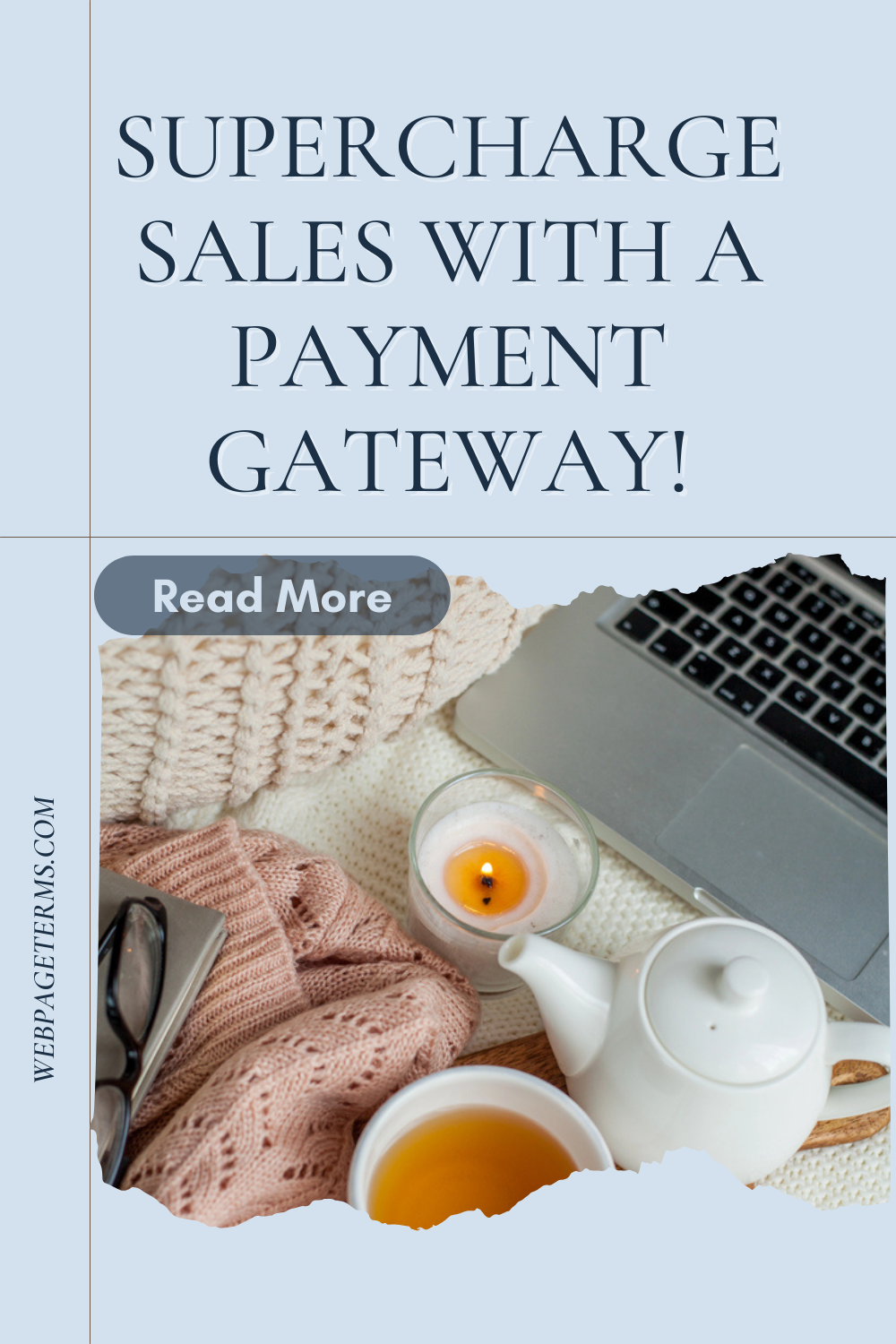
How It’s Used
- A customer choses products or a service and proceeds to checkout.
- The website passes payment details to the payment gateway.
- The gateway encrypts and securely sends the data to the payment processor or bank.
- The bank approves or declines the transaction.
- The gateway returns this response to the website, confirming the purchase if approved.
- Popular payment gateways include PayPal, Stripe, Square, Authorize.net, and Braintree.
Example in Action
A small online bookstore uses Stripe as its payment gateway. When a customer checks out, Stripe securely handles the credit card details, processes the payment in seconds, and sends confirmation back to the website. The customer receives a receipt, and the store owner gets a notification of the completed order.
Common Questions and Answers
- Is a payment gateway the same as a payment processor?
- No. A payment gateway is the technology that transfers payment data securely. A payment processor manages the actual movement of funds between accounts.
- Do I need a merchant account to use a payment gateway?
- Some gateways (like Stripe or PayPal) bundle a merchant account, while others may require you to set one up separately.
- Are payment gateways safe to use?
- Yes. Most use SSL encryption, tokenization, and PCI compliance to ensure security.
- Can payment gateways handle international payments?
- Many gateways offer multi-currency support, enabling global sales.
- What fees do payment gateways charge?
- Fees include a variety of elements, but typically they are a percentage of the transaction + a flat fee (e.g., 2.9% + $0.30 per transaction).
Unusual Facts
- Tokenization, used by gateways, replaces card data with random tokens to boost security.
- Some gateways use AI to detect fraud in real time.
- Mobile-optimized payment gateways increase conversion rates on smartphones.
- You can integrate gateways directly into your website or redirect to a hosted checkout page.
- Recurring billing and subscriptions are supported by many advanced gateways.
Tips and Tricks
- Choose a gateway that matches your business needs (digital products, subscriptions, global sales).
- Ensure your checkout process is seamless—too many steps can lead to cart abandonment.
- Use a PCI-compliant platform to stay secure and meet legal standards.
- Offer multiple payment options like mobile wallets, credit cards, and PayPal.
- Display trust signals (like security badges) to increase customer confidence.
True Facts Beginners Often Get Wrong
- Payment gateways don’t hold your money—they transfer it to your merchant account or bank.
- Free doesn’t mean free—most gateways charge fees per transaction.
- Not all gateways work globally—make sure yours supports your target countries.
- Instant payment doesn’t mean instant money in your bank—settlement can take a few days.
- SSL certificates are still needed even if you’re using a secure gateway.
Related Terms
[Shopping Cart] [Checkout] [SSL Certificate] [E-Commerce] [Merchant Account]
