Both responsive design and mobile-friendly design focus on optimizing websites for mobile users, but they differ in their approach and flexibility.
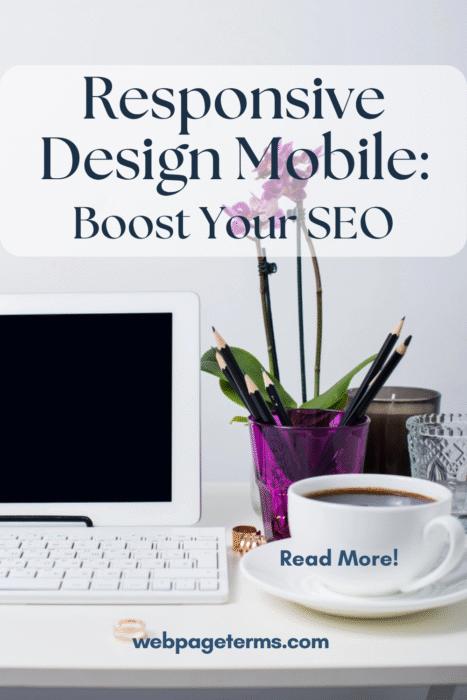
Responsive Design
A responsive website automatically adjusts and resizes content based on the user’s screen size, whether it’s a phone, tablet, or desktop. It uses CSS media queries and flexible grid layouts to adapt to different resolutions.
✔ Content resizes and rearranges fluidly.
✔ Layout changes dynamically based on the screen size.
✔ Users get an optimal experience across all devices.
✅ Best for: Modern websites that need to look great on all screen sizes.
❌ Downside: Requires more development effort and testing across multiple devices.

Mobile-Friendly Design
A mobile-friendly website is designed to work well on mobile devices but may not adapt dynamically to different screen sizes. Instead, it ensures that:
✔ The website functions properly on smaller screens.
✔ Text remains readable without zooming.
✔ Navigation is simple and accessible.
✔ Images and buttons are properly sized for touchscreens.
✅ Best for: Simple websites that need a static layout for desktop and mobile users.
❌ Downside: It may not look optimal on all screen sizes, as it doesn’t adjust dynamically.
Key Differences
| Feature | Mobile-Friendly Design | Responsive Design |
|---|---|---|
| Layout | Fixed, does not adjust dynamically | Flexible, adapts to all screen sizes |
| User Experience | Works on mobile but may not be optimized | Provides the best experience on all devices |
| Development Complexity | Easier to build | Requires more coding and testing |
| SEO Benefits | Limited | Preferred by Google for mobile-first indexing |
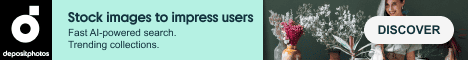
Example in Action
Think of mobile-friendly vs. responsive design like water bottles vs. refillable hydration packs:
A mobile-friendly website is like a fixed-size water bottle—it works well in many situations, but once it’s full, that’s all you get. If you need more flexibility (like carrying different amounts of water for different activities), it won’t adjust.
A responsive website is like a hydration pack with an adjustable nozzle and expandable storage—it automatically adjusts to your needs. Whether you take small sips or large gulps, it delivers the right amount of water at the right time.
Just like a hydration pack is ideal for all activities, responsive design is the best choice for modern websites, ensuring they work perfectly on all screen sizes.
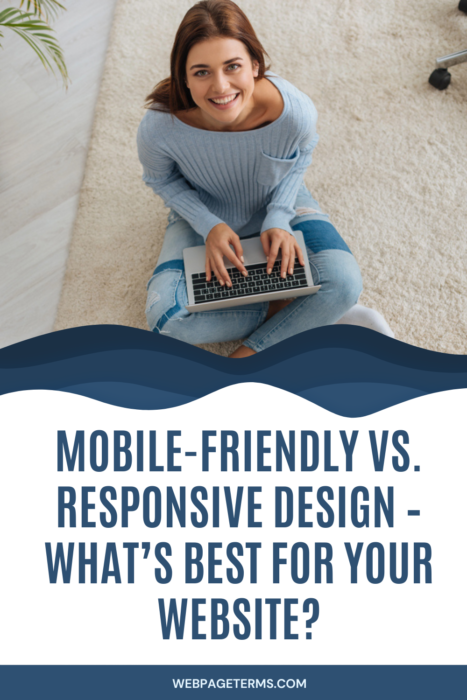
Common Questions and Answers
1️⃣ Do all modern websites need to be responsive?
Yes! Google prioritizes responsive design for mobile-first indexing, which helps websites rank better in search results.
2️⃣ Can I make an existing mobile-friendly website responsive?
Yes, but it requires redesigning the layout using flexible grids and media queries.
3️⃣ Will a mobile-friendly website look good on tablets?
Not always. Mobile-friendly sites are designed for smaller screens, so they might not look great on larger tablets or wide screens.
4️⃣ Does responsive design require more coding?
Yes, because it uses CSS media queries and flexible layouts to adapt to different devices. However, many modern website builders (like Divi) make this process easy.
5️⃣ Is responsive design more expensive than mobile-friendly design?
It can be, depending on how much customization is needed, but long-term benefits outweigh the cost.
Unusual Facts About Mobile-Friendly & Responsive Design
1️⃣ Google started mobile-first indexing in 2018, meaning it ranks sites based on their mobile version first.
2️⃣ Over 60% of all web traffic now comes from mobile devices.
3️⃣ Some “mobile-friendly” sites still fail Google’s mobile usability tests due to small buttons, poor spacing, or unreadable text.
4️⃣ Responsive design is required by law in some countries for accessibility compliance (like WCAG standards).
5️⃣ Mobile-friendly websites may still require pinch-to-zoom, while responsive sites adjust automatically.
Tips and Tricks
✅ Always test your site on multiple devices to check responsiveness.
✅ Use a flexible grid layout instead of fixed pixel widths.
✅ Avoid using Flash or outdated plugins, as they don’t work on most mobile browsers.
✅ Make buttons and links large enough for touchscreens.
✅ Use Google’s Mobile-Friendly Test to check if your site meets mobile standards.
🚫 Facts Beginners Often Get Wrong
❌ “If my site looks good on my phone, it’s responsive.”
👉 No, a true responsive site works on all devices, including tablets and desktops.
❌ “I don’t need a responsive site if I only target desktop users.”
👉 Over 60% of users browse on mobile—ignoring them means losing potential visitors!
❌ “A mobile-friendly site is enough for SEO.”
👉 Google prefers responsive design because it improves user experience.
❌ “I can just shrink my desktop layout for mobile.”
👉 That results in tiny text, bad spacing, and a frustrating user experience.
❌ “Responsive design is too complex for beginners.”
👉 With modern website builders like Divi and Elementor, responsive design is easier than ever.
🔗 Related Terms
- Responsive Web Design – A flexible approach to designing sites that adapt to all screen sizes.
- User Experience (UX) – The overall experience a visitor has when using your website.
- CSS Media Queries – A CSS technique that makes responsive design possible.
- Mobile Optimization – The process of improving a website for mobile users.
- Google Mobile-First Indexing – Google’s ranking method that prioritizes mobile-friendly sites.
🚀 Bottom Line:
If you want long-term usability and better SEO, responsive design is the best choice because it adapts to all screen sizes. Mobile-friendly design is a simpler, short-term solution but may not provide the best experience on all devices.
