What’s the Difference?
Both website themes and templates help design and structure a website, but they serve different purposes and offer different levels of customization.

Website Themes
A theme is a complete design framework for a website, including layout, colors, typography, and styles for multiple pages. Themes are often used in content management systems (CMS) like WordPress, Shopify, and Wix.
🔹 Includes: Overall design, global styles, fonts, colors, page layouts
🔹 Best for: Users who want a pre-built design with flexibility to customize
🔹 Example: A WordPress theme like Divi allows users to build different types of sites within the same theme

Website Templates
A template is a pre-designed single-page or multi-page layout that follows a fixed structure. Unlike themes, templates are often standalone and can’t change global design settings.
🔹 Includes: Static layouts for individual pages (e.g., Home, About, Contact)
🔹 Best for: Users who need a ready-to-use design without major customization
🔹 Example: A single landing page template with a pre-defined layout that you can fill with content
Key Differences
| Feature | Website Theme | Website Template |
|---|---|---|
| Scope | Entire website design | Individual page design |
| Customization | High (adjust fonts, colors, layouts) | Limited to the given structure |
| Best for | CMS-based websites (WordPress, Shopify, etc.) | Standalone pages, simple websites |
| Flexibility | Can be changed across the entire site | Fixed design, not globally changeable |
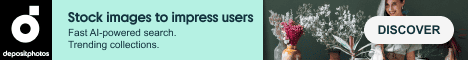
Example in Action
Think of website themes and templates like outfits:
Imagine you’re dressing for an event. A theme is like your entire wardrobe—you choose a general style (casual, business, or formal), and all your outfits follow that theme with matching colors and accessories. You can mix and match items but still maintain a consistent look.
A template, on the other hand, is like a single pre-made outfit—you buy it as-is, and while you can change small things (like shoes or a belt), the overall style is fixed. If you want to change your look completely, you’d need a different outfit (or template).
So, if you’re building a WordPress website, using a theme lets you control your entire site’s design at once. But if you only need a single landing page, a template might be the better choice.

Common Questions and Answers
1️⃣ Can I use multiple templates in one theme?
Yes! Most themes allow you to import different templates for different pages while keeping the overall style consistent.
2️⃣ Do I need coding skills to use themes or templates?
No! Most modern themes (like Divi) and templates use drag-and-drop builders that require zero coding knowledge.
3️⃣ If I change my theme, will my website content disappear?
No, your content remains, but the design and layout may change, requiring some adjustments.
4️⃣ Can I switch templates within a theme?
Yes! Many themes offer pre-made page templates that you can swap in without affecting the entire site’s design.
5️⃣ Are themes or templates better for SEO?
Themes often include built-in SEO features, while templates are just page designs. A well-coded theme (like Divi or Astra) will help with SEO more than a standalone template.
Unusual Facts About Website Themes & Templates
1️⃣ Some WordPress themes include hundreds of pre-made templates inside them, giving users extreme flexibility.
2️⃣ Some website templates are sold for thousands of dollars, especially unique, high-end designs.
3️⃣ The most popular WordPress theme ever is Astra, with over 2 million active installs.
4️⃣ Many free templates online are actually stolen designs—always download from reputable sources!
5️⃣ Some themes include AI-powered design tools to help users create layouts automatically.
Tips and Tricks
✅ Use a theme if you want full design control across your entire site.
✅ Use templates for quick, ready-made page layouts that look professional without effort.
✅ If using a template inside a theme, ensure they complement each other visually.
✅ Always preview a theme or template before purchasing to ensure it meets your needs.
✅ Check if the theme/template is mobile-friendly—Google ranks mobile-optimized websites higher!
True Facts Beginners Often Get Wrong
❌ “Templates and themes are the same thing.” (No! Themes control the whole site, templates control a page.)
❌ “I can switch themes anytime without affecting my site.” (Your content stays, but the design might break.)
❌ “A template gives me complete design freedom.” (Most templates have a fixed layout—themes offer more flexibility.)
❌ “Themes slow down websites.” (Only poorly coded themes do! Well-optimized themes like Divi or Astra are lightweight.)
❌ “If I use a theme, I don’t need a template.” (Themes set the style, but templates speed up page creation.)
🔗 Related Terms
- Website Builder – A tool that lets you build a website without coding.
- Landing Page – A single web page designed for a specific purpose (e.g., sales or sign-ups).
- Responsive Design – Ensuring a website looks good on all screen sizes.
- Drag-and-Drop Editor – A tool that lets users build websites by moving elements around visually.
- WordPress – A popular CMS that uses themes and templates.
Bottom Line:
A theme controls your site’s overall look and feel, while templates provide ready-made page layouts. Themes are best for building an entire site, while templates help with quick page designs. Choose the one that fits your needs best!
